print-console-colors: Print all ANSI console colors
Print all ANSI console colors.
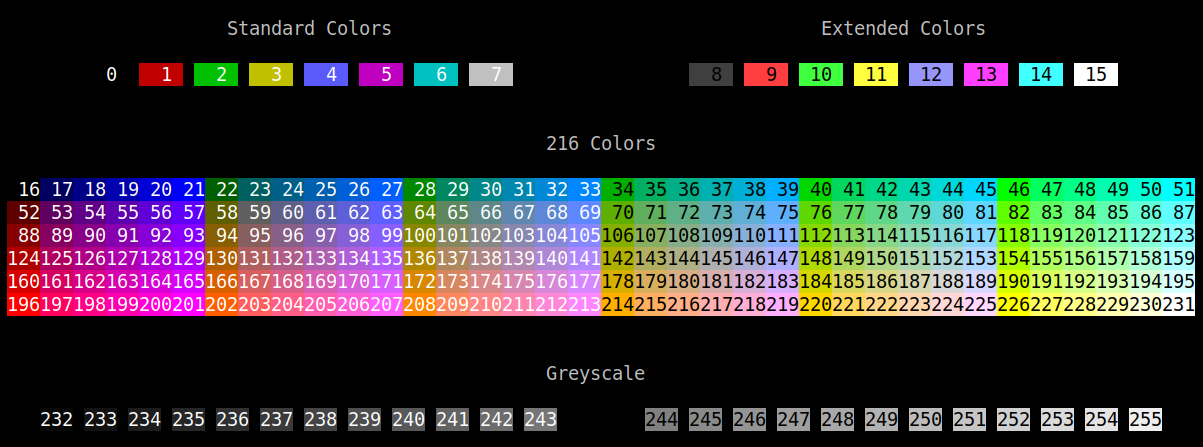
This is convenient when you are trying to set your console colors, for example when configuring Termonad.
For installation and usage instructions, see the README.
[Skip to Readme]
Downloads
- print-console-colors-0.1.0.0.tar.gz [browse] (Cabal source package)
- Package description (as included in the package)
Maintainer's Corner
For package maintainers and hackage trustees
Candidates
- No Candidates
| Versions [RSS] | 0.1.0.0 |
|---|---|
| Change log | ChangeLog.md |
| Dependencies | ansi-terminal (>=0.9), base (>=4.7 && <5), print-console-colors [details] |
| License | BSD-3-Clause |
| Copyright | Copyright (c) 2019 Dennis Gosnell |
| Author | Dennis Gosnell |
| Maintainer | cdep.illabout@gmail.com |
| Uploaded | by cdepillabout at 2019-09-17T22:17:11Z |
| Category | Console |
| Home page | https://github.com/cdepillabout/print-console-colors#readme |
| Bug tracker | https://github.com/cdepillabout/print-console-colors/issues |
| Source repo | head: git clone https://github.com/cdepillabout/print-console-colors |
| Distributions | LTSHaskell:0.1.0.0, NixOS:0.1.0.0, Stackage:0.1.0.0 |
| Executables | print-console-colors |
| Downloads | 965 total (2 in the last 30 days) |
| Rating | 2.0 (votes: 1) [estimated by Bayesian average] |
| Your Rating | |
| Status | Docs available [build log] Last success reported on 2019-09-17 [all 1 reports] |




