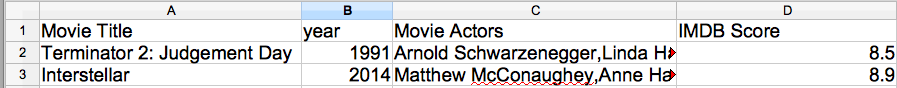jsonxlsx: json to xlsx converter
Downloads
- jsonxlsx-0.1.0.1.tar.gz [browse] (Cabal source package)
- Package description (as included in the package)
Maintainer's Corner
For package maintainers and hackage trustees
Candidates
- No Candidates
| Versions [RSS] | 0.1.0.0, 0.1.0.1 |
|---|---|
| Dependencies | aeson (>=0.8.0.1), attoparsec, base (>=4.6 && <5), bytestring, containers, HUnit, old-time, optparse-applicative, scientific (>=0.3.3), string-qq, text, time, unordered-containers, vector, xlsx (==0.4.1) [details] |
| Tested with | ghc ==8.0.2 |
| License | MIT |
| Author | Daniel Choi |
| Maintainer | Mackey RMS |
| Category | Text |
| Home page | https://github.com/mackeyrms/jsonxlsx#readme |
| Bug tracker | https://github.com/mackeyrms/jsonxlsx/issues |
| Source repo | head: git clone https://github.com/mackeyrms/jsonxlsx |
| Uploaded | by mackeyrms at 2017-03-20T01:05:41Z |
| Distributions | |
| Reverse Dependencies | 1 direct, 0 indirect [details] |
| Executables | jsonxlsx |
| Downloads | 1462 total (8 in the last 30 days) |
| Rating | (no votes yet) [estimated by Bayesian average] |
| Your Rating | |
| Status | Docs not available [build log] Last success reported on 2017-03-20 [all 3 reports] |