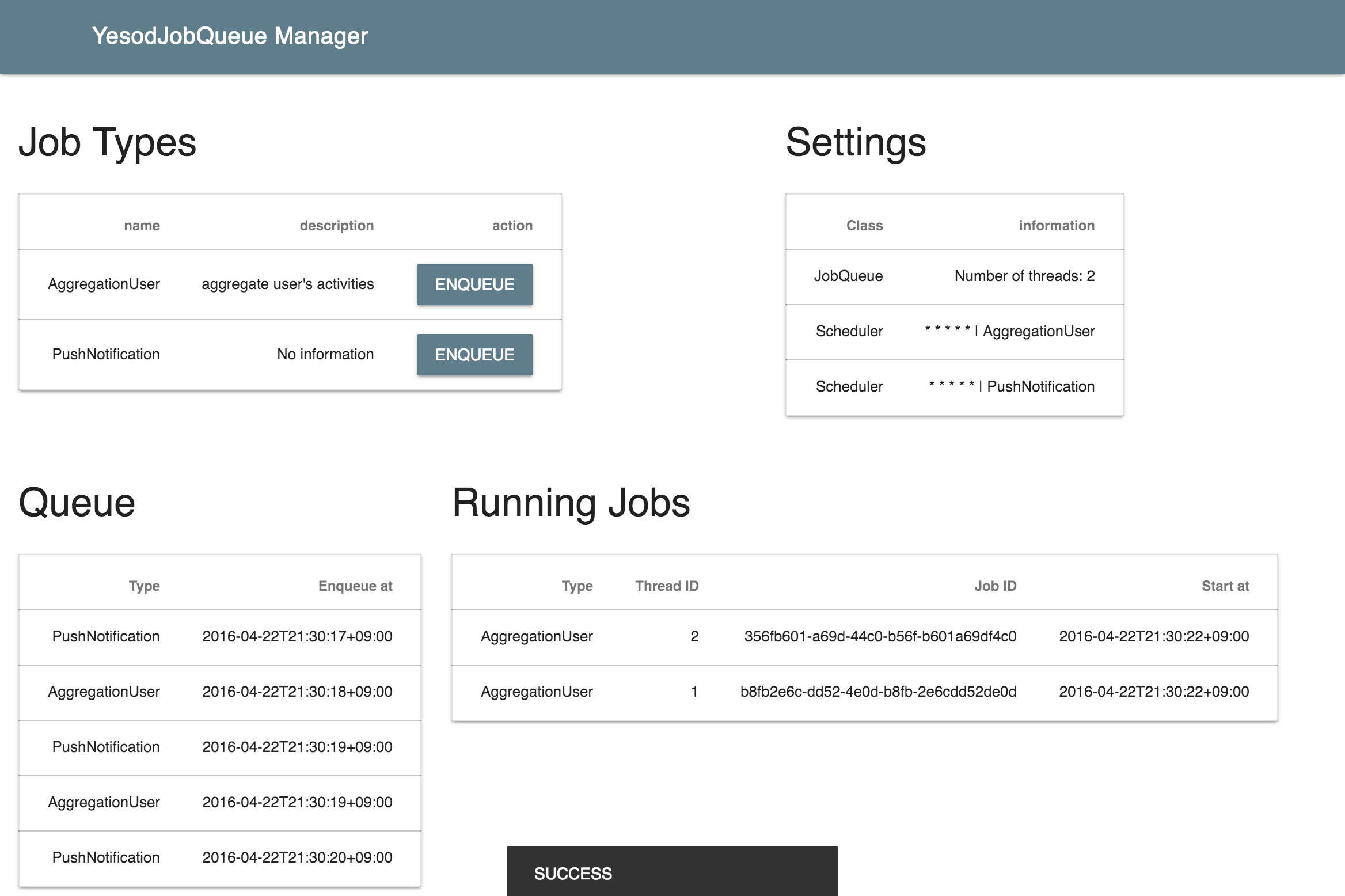yesod-job-queue: Background jobs library for Yesod.
Background jobs library for Yesod
It contains management API and web interface.
Queue backend is Redis.
Support cron scheduler
Usage and screen shot are available in README.md
[Skip to Readme]
Modules
[Index]
Flags
Automatic Flags
| Name | Description | Default |
|---|---|---|
| example | Build the example application | Disabled |
Use -f <flag> to enable a flag, or -f -<flag> to disable that flag. More info
Downloads
- yesod-job-queue-0.3.0.4.tar.gz [browse] (Cabal source package)
- Package description (as included in the package)
Maintainer's Corner
For package maintainers and hackage trustees
Candidates
- No Candidates
| Versions [RSS] | 0.1.0.0, 0.1.0.1, 0.1.0.2, 0.1.0.3, 0.2.0.0, 0.2.0.1, 0.3.0.0, 0.3.0.1, 0.3.0.2, 0.3.0.3, 0.3.0.4 |
|---|---|
| Dependencies | aeson (>=1.1), api-field-json-th (>=0.1), base (>=4.7 && <5), bytestring, classy-prelude-yesod, cron (>=0.5.0 && <0.6), file-embed, hedis, lens, monad-control, monad-logger, persistent-sqlite, resourcet, stm, text, time, transformers, uuid, yesod (>=1.4 && <1.5), yesod-core, yesod-job-queue, yesod-persistent (>=1.4 && <1.5) [details] |
| License | BSD-3-Clause |
| Copyright | 2016 Daishi Nakajima |
| Author | Daishi Nakajima |
| Maintainer | nakaji.dayo@gmail.com |
| Uploaded | by nakaji_dayo at 2017-05-17T04:58:11Z |
| Category | Web |
| Home page | https://github.com/nakaji-dayo/yesod-job-queue#readme |
| Source repo | head: git clone https://github.com/nakaji-dayo/yesod-job-queue |
| Distributions | |
| Reverse Dependencies | 1 direct, 0 indirect [details] |
| Executables | yesod-job-queue-example |
| Downloads | 7590 total (35 in the last 30 days) |
| Rating | 2.0 (votes: 1) [estimated by Bayesian average] |
| Your Rating | |
| Status | Docs available [build log] Last success reported on 2017-05-17 [all 1 reports] |