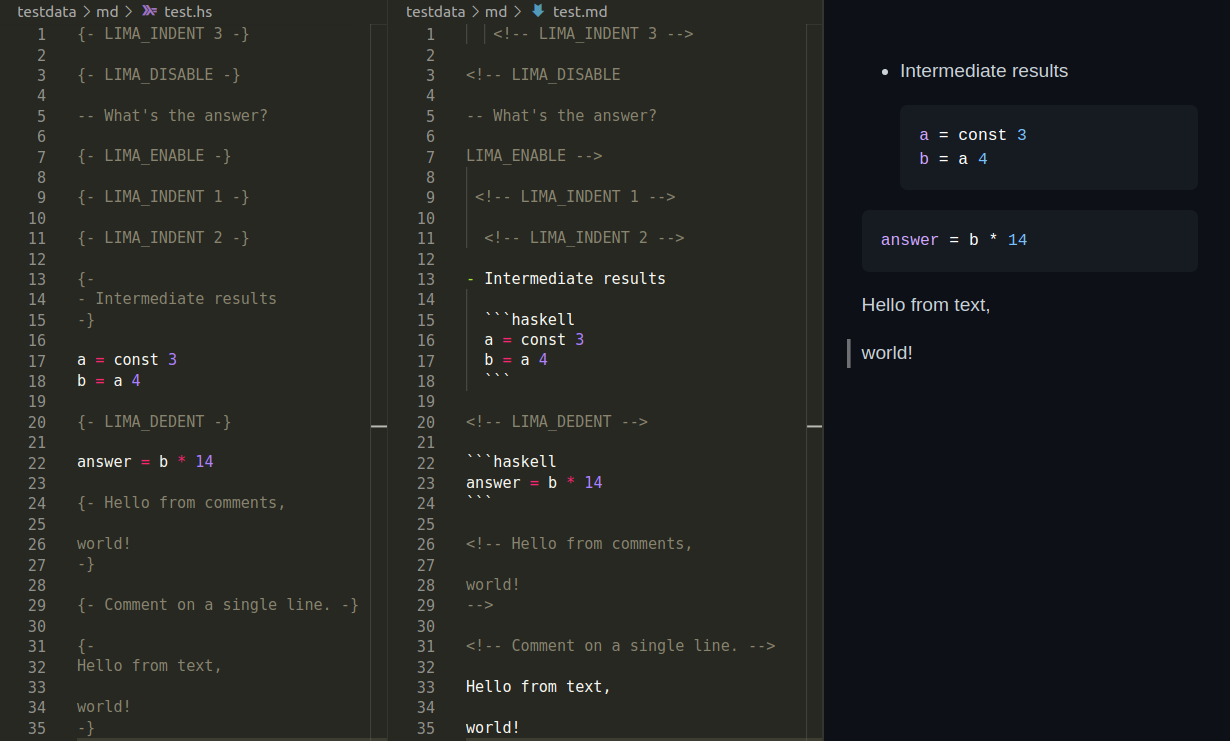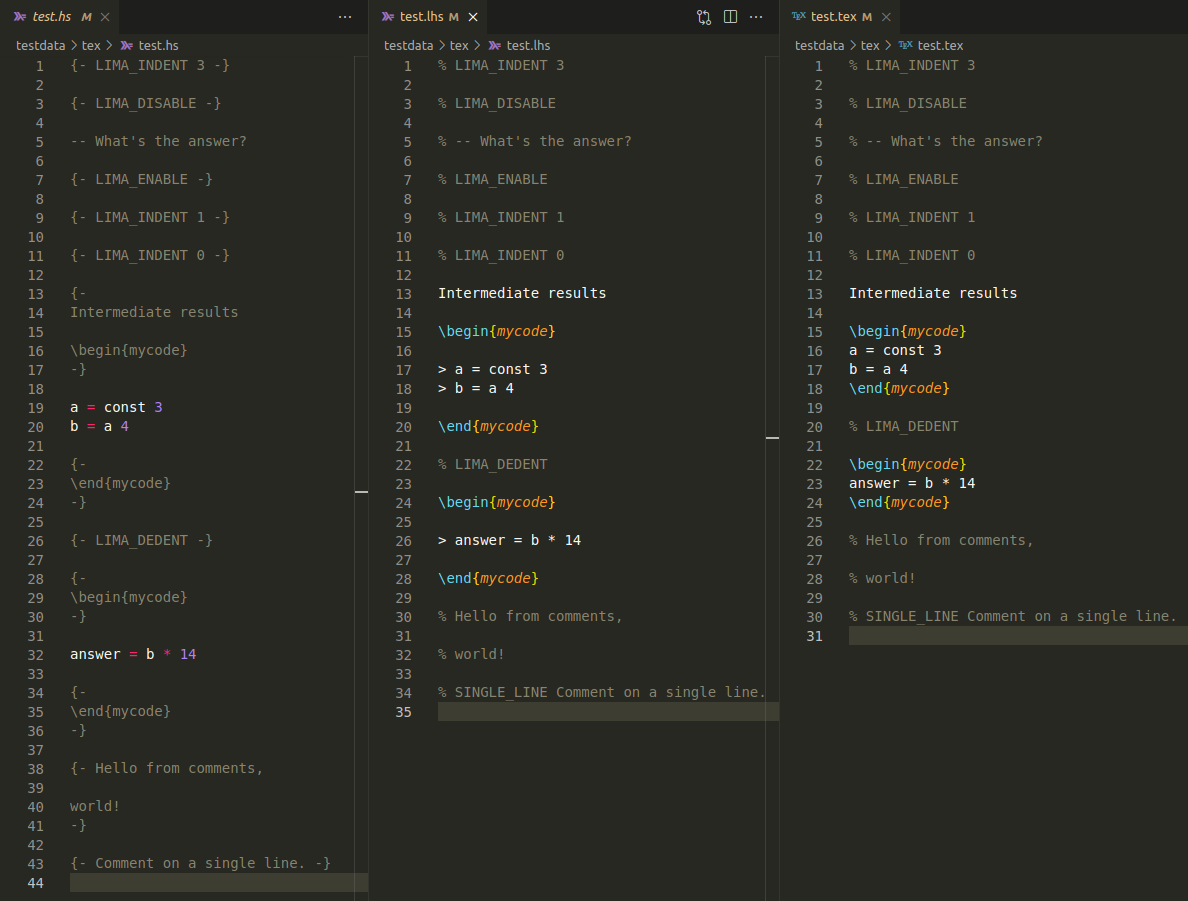lima
Convert between files in different formats.
-
LiterateMarkdown - lima is a fork of this (abandoned?) project.
-
pandoc - supports Literate Haskell and a ton of other formats.
-
IHaskell - create Jupyter notebooks with Haskell code cells and GitHub Flavored Markdown text cells.
-
lhs2tex - convert Literate Haskell to TeX.
-
agda2lagda - Generate a literate Agda/Haskell script from an Agda/Haskell script. Produces LaTeX or Markdown literate scripts.
-
markdown-unlit - markdown-unlit is a custom unlit program. It can be used to extract Haskell code from Markdown files..
Haskell (.hs)
Literate Haskell (.lhs)
GitHub Flavored Markdown (.md)
TeX (.tex)
Demo
Markdown
.hs and .md
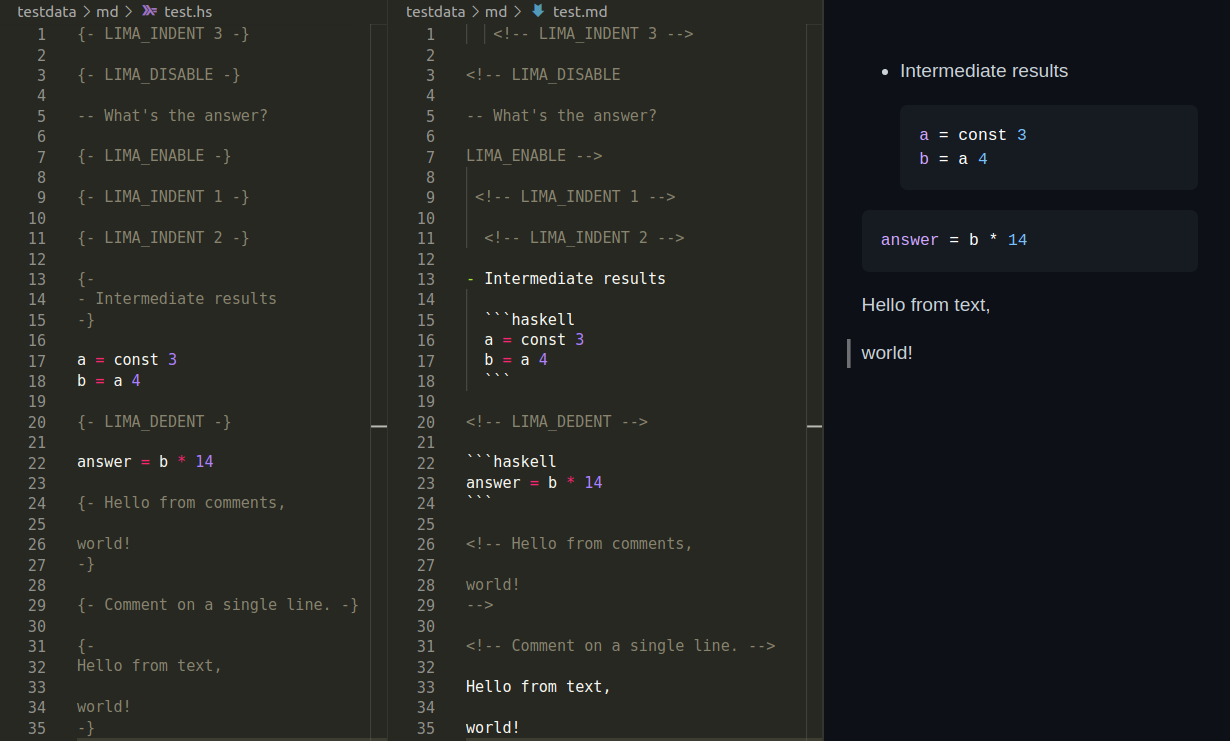
TeX
.hs and .lhs and .tex
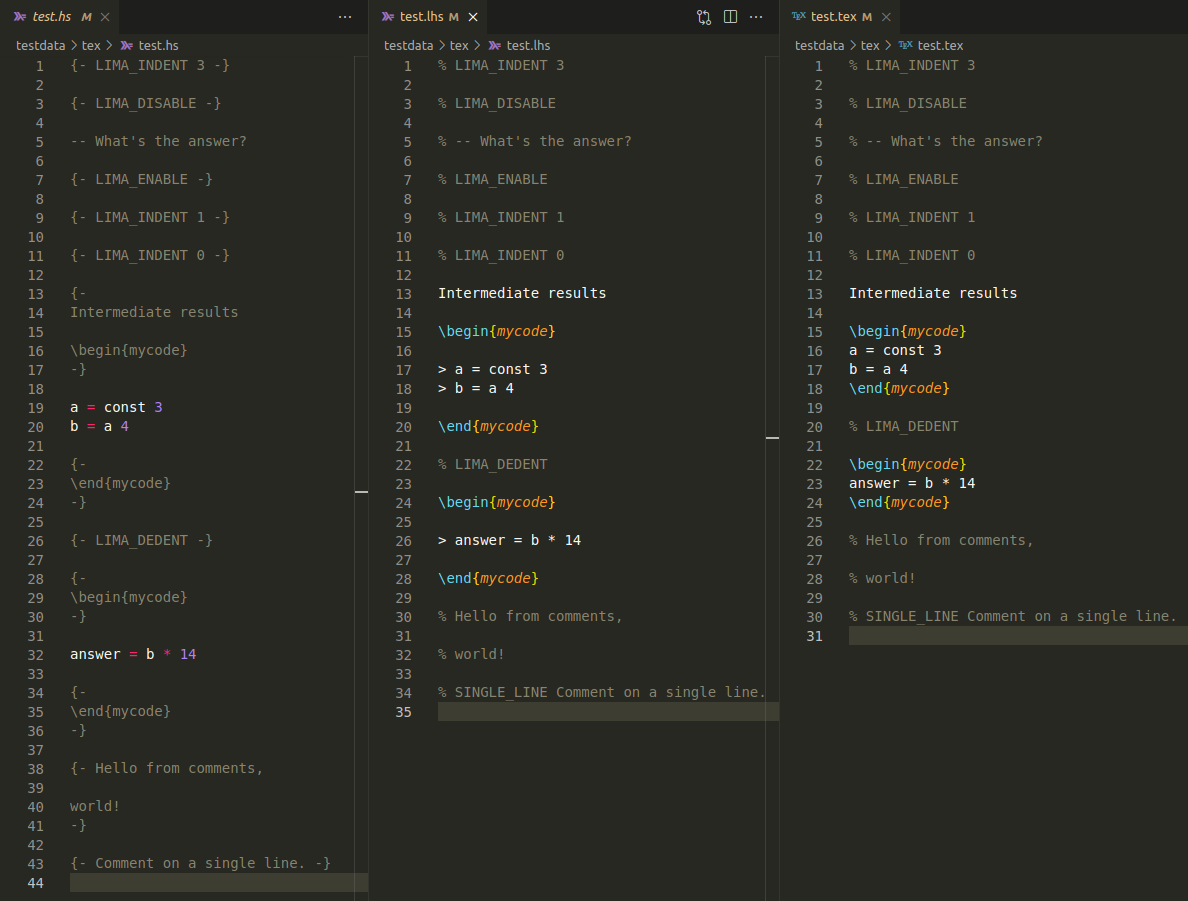
Ideas
- I introduced tags into supported formats.
- E.g., in
.hs files, tags are multiline comments written on a single line like {- LIMA_ENABLE -}.
- Tag names are configurable.
- A user may set
on instead of LIMA_ENABLE.
- A document can be parsed into a list of tokens.
- Tags affect how a document is parsed.
- The tokens can be printed back to that document.
- Formatting a document is printing a parsed document back to itself.
- Formatting is idempotent. In other words, formatting the document again won't change its content.
- The
lima library provides a parser and a printer for each supported format.
- A composition of a printer after a parser produces a converter.
- Such a converter is usually invertible for a formatted document.
- Converting a document
A to a document B, then converting B to A doesn't change the content of A.
Setup
-
Create a test suite.
-
Add lima and text to its dependencies.
-
Create a test module. It can have the following content.
import Converter (Format (..), convertTo, def)
import Data.Text.IO qualified as T
main :: IO ()
main = T.readFile "README.hs" >>= T.writeFile "README.md" . (Hs `convertTo` Md) def
Example
This package has two such test suites:
Workflow
Here's a possible workflow for Haskell and Markdown:
- Edit the code in a
README.hs using Haskell Language Server.
- Convert
README.hs to a README.md. Comments from README.hs become text in README.md.
- Edit the text in
README.md using markdownlint.
- Convert
README.md back to the README.hs to keep files in sync. Text in README.md becomes comments in README.hs.
- Repeat.
Contribute
Clone this repo and enter lima
git clone https://github.com/deemp/lima
cd lima
cabal
Build
cabal update
cabal build
nix
-
Install Nix.
-
Run a devshell and build lima using the project's cabal:
nix develop nix-dev/
cabal build
-
Optionally, start VSCodium:
nix run nix-dev/#writeSettings
nix run nix-dev/#codium .
-
Open a Haskell file there, hover over a term and wait until HLS shows hints.
-
Troubleshoot if necessary.