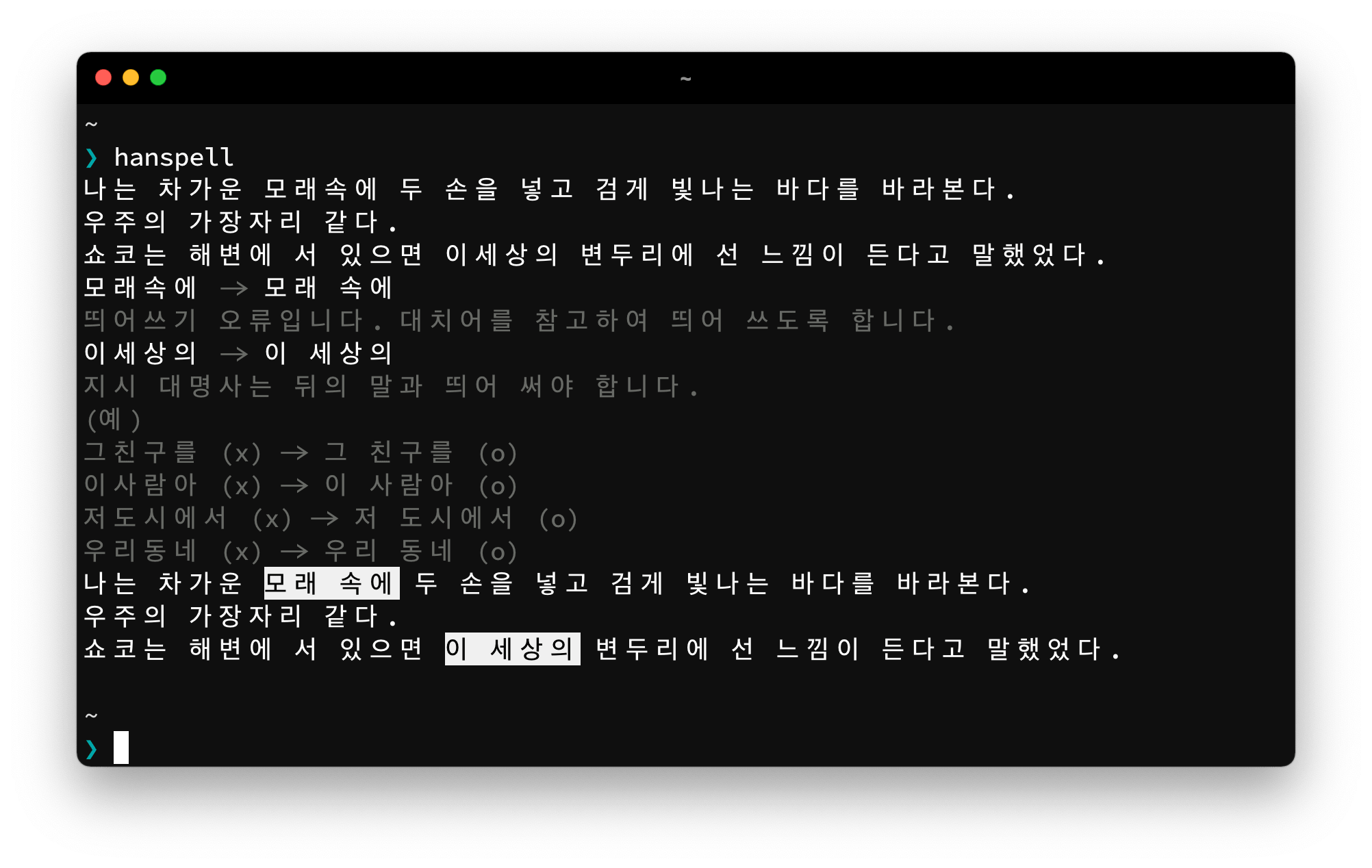hanspell: Korean spell checker
This is a package candidate release! Here you can preview how this package release will appear once published to the main package index (which can be accomplished via the 'maintain' link below). Please note that once a package has been published to the main package index it cannot be undone! Please consult the package uploading documentation for more information.
This package includes hanspell, a simple command line spell check program and a library, Language.Hanspell. Both of them are based on DAUM spell check web service and Pusan National University spell check web service.
[Skip to Readme]
Properties
| Versions | 0.2.0.0, 0.2.1.0, 0.2.2.0, 0.2.3.0, 0.2.3.0, 0.2.4.0, 0.2.5.0, 0.2.6.0, 0.2.6.1 |
|---|---|
| Change log | None available |
| Dependencies | aeson (>=1.4.7 && <1.6), async (>=2.2.2 && <2.3), base (>=4.7 && <5), bytestring (>=0.10.8 && <0.12), directory (>=1.3.0 && <1.4), hanspell, html-entities (>=1.1.4 && <1.2), http-client (>=0.6.4 && <0.8), http-client-tls (>=0.3.5 && <0.4), http-types (>=0.12.3 && <0.13), regex-compat-tdfa (>=0.95.1 && <0.96), split (>=0.2.3 && <0.3), text (>=1.2.3 && <1.3), transformers (>=0.5.2 && <0.6), unix (>=2.7.2 && <2.8), utf8-string (>=1.0.1 && <1.1) [details] |
| License | MIT |
| Copyright | 2020 Hyunrae Cho |
| Author | Hyunrae Cho |
| Maintainer | 9beach@gmail.com |
| Category | language, korean, spellchecker |
| Home page | https://github.com/9beach/hanspell-hs#readme |
| Bug tracker | https://github.com/9beach/hanspell-hs/issues |
| Source repo | head: git clone https://github.com/9beach/hanspell-hs |
| Uploaded | by 9beach at 2021-02-25T14:01:08Z |
Modules
[Index] [Quick Jump]
- Language
- Language.Hanspell
- Language.Hanspell.DaumSpellChecker
- Language.Hanspell.Decoder
- Language.Hanspell.Glob
- Language.Hanspell.PnuSpellChecker
- Language.Hanspell.TextLines
- Language.Hanspell.Typo
- Language.Hanspell
Downloads
- hanspell-0.2.3.0.tar.gz [browse] (Cabal source package)
- Package description (as included in the package)
Maintainer's Corner
Package maintainers
For package maintainers and hackage trustees