| Copyright | Will Thompson and Iñaki García Etxebarria |
|---|---|
| License | LGPL-2.1 |
| Maintainer | Iñaki García Etxebarria |
| Safe Haskell | Safe-Inferred |
| Language | Haskell2010 |
GI.Gtk.Objects.SearchEntry
Description
GtkSearchEntry is an entry widget that has been tailored for use
as a search entry.
The main API for interacting with a GtkSearchEntry as entry
is the GtkEditable interface.
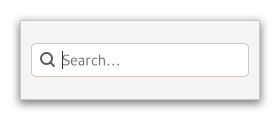
It will show an inactive symbolic “find” icon when the search entry is empty, and a symbolic “clear” icon when there is text. Clicking on the “clear” icon will empty the search entry.
To make filtering appear more reactive, it is a good idea to
not react to every change in the entry text immediately, but
only after a short delay. To support this, GtkSearchEntry
emits the SearchEntry::searchChanged signal which
can be used instead of the Editable::changed signal.
The SearchEntry::previousMatch, SearchEntry::nextMatch and SearchEntry::stopSearch signals can be used to implement moving between search results and ending the search.
Often, GtkSearchEntry will be fed events by means of being
placed inside a SearchBar. If that is not the case,
you can use searchEntrySetKeyCaptureWidget to
let it capture key input from another widget.
GtkSearchEntry provides only minimal API and should be used with
the Editable API.
CSS Nodes
entry.search ╰── text
GtkSearchEntry has a single CSS node with name entry that carries
a .search style class, and the text node is a child of that.
Accessibility
GtkSearchEntry uses the AccessibleRoleSearchBox role.
Synopsis
- newtype SearchEntry = SearchEntry (ManagedPtr SearchEntry)
- class (GObject o, IsDescendantOf SearchEntry o) => IsSearchEntry o
- toSearchEntry :: (MonadIO m, IsSearchEntry o) => o -> m SearchEntry
- searchEntryGetKeyCaptureWidget :: (HasCallStack, MonadIO m, IsSearchEntry a) => a -> m (Maybe Widget)
- searchEntryGetPlaceholderText :: (HasCallStack, MonadIO m, IsSearchEntry a) => a -> m (Maybe Text)
- searchEntryGetSearchDelay :: (HasCallStack, MonadIO m, IsSearchEntry a) => a -> m Word32
- searchEntryNew :: (HasCallStack, MonadIO m) => m SearchEntry
- searchEntrySetKeyCaptureWidget :: (HasCallStack, MonadIO m, IsSearchEntry a, IsWidget b) => a -> Maybe b -> m ()
- searchEntrySetPlaceholderText :: (HasCallStack, MonadIO m, IsSearchEntry a) => a -> Maybe Text -> m ()
- searchEntrySetSearchDelay :: (HasCallStack, MonadIO m, IsSearchEntry a) => a -> Word32 -> m ()
- constructSearchEntryActivatesDefault :: (IsSearchEntry o, MonadIO m) => Bool -> m (GValueConstruct o)
- getSearchEntryActivatesDefault :: (MonadIO m, IsSearchEntry o) => o -> m Bool
- setSearchEntryActivatesDefault :: (MonadIO m, IsSearchEntry o) => o -> Bool -> m ()
- clearSearchEntryPlaceholderText :: (MonadIO m, IsSearchEntry o) => o -> m ()
- constructSearchEntryPlaceholderText :: (IsSearchEntry o, MonadIO m) => Text -> m (GValueConstruct o)
- getSearchEntryPlaceholderText :: (MonadIO m, IsSearchEntry o) => o -> m (Maybe Text)
- setSearchEntryPlaceholderText :: (MonadIO m, IsSearchEntry o) => o -> Text -> m ()
- constructSearchEntrySearchDelay :: (IsSearchEntry o, MonadIO m) => Word32 -> m (GValueConstruct o)
- getSearchEntrySearchDelay :: (MonadIO m, IsSearchEntry o) => o -> m Word32
- setSearchEntrySearchDelay :: (MonadIO m, IsSearchEntry o) => o -> Word32 -> m ()
- type SearchEntryActivateCallback = IO ()
- afterSearchEntryActivate :: (IsSearchEntry a, MonadIO m) => a -> ((?self :: a) => SearchEntryActivateCallback) -> m SignalHandlerId
- onSearchEntryActivate :: (IsSearchEntry a, MonadIO m) => a -> ((?self :: a) => SearchEntryActivateCallback) -> m SignalHandlerId
- type SearchEntryNextMatchCallback = IO ()
- afterSearchEntryNextMatch :: (IsSearchEntry a, MonadIO m) => a -> ((?self :: a) => SearchEntryNextMatchCallback) -> m SignalHandlerId
- onSearchEntryNextMatch :: (IsSearchEntry a, MonadIO m) => a -> ((?self :: a) => SearchEntryNextMatchCallback) -> m SignalHandlerId
- type SearchEntryPreviousMatchCallback = IO ()
- afterSearchEntryPreviousMatch :: (IsSearchEntry a, MonadIO m) => a -> ((?self :: a) => SearchEntryPreviousMatchCallback) -> m SignalHandlerId
- onSearchEntryPreviousMatch :: (IsSearchEntry a, MonadIO m) => a -> ((?self :: a) => SearchEntryPreviousMatchCallback) -> m SignalHandlerId
- type SearchEntrySearchChangedCallback = IO ()
- afterSearchEntrySearchChanged :: (IsSearchEntry a, MonadIO m) => a -> ((?self :: a) => SearchEntrySearchChangedCallback) -> m SignalHandlerId
- onSearchEntrySearchChanged :: (IsSearchEntry a, MonadIO m) => a -> ((?self :: a) => SearchEntrySearchChangedCallback) -> m SignalHandlerId
- type SearchEntrySearchStartedCallback = IO ()
- afterSearchEntrySearchStarted :: (IsSearchEntry a, MonadIO m) => a -> ((?self :: a) => SearchEntrySearchStartedCallback) -> m SignalHandlerId
- onSearchEntrySearchStarted :: (IsSearchEntry a, MonadIO m) => a -> ((?self :: a) => SearchEntrySearchStartedCallback) -> m SignalHandlerId
- type SearchEntryStopSearchCallback = IO ()
- afterSearchEntryStopSearch :: (IsSearchEntry a, MonadIO m) => a -> ((?self :: a) => SearchEntryStopSearchCallback) -> m SignalHandlerId
- onSearchEntryStopSearch :: (IsSearchEntry a, MonadIO m) => a -> ((?self :: a) => SearchEntryStopSearchCallback) -> m SignalHandlerId
Exported types
newtype SearchEntry Source #
Memory-managed wrapper type.
Constructors
| SearchEntry (ManagedPtr SearchEntry) |
Instances
| Eq SearchEntry Source # | |
Defined in GI.Gtk.Objects.SearchEntry | |
| GObject SearchEntry Source # | |
Defined in GI.Gtk.Objects.SearchEntry | |
| ManagedPtrNewtype SearchEntry Source # | |
Defined in GI.Gtk.Objects.SearchEntry Methods toManagedPtr :: SearchEntry -> ManagedPtr SearchEntry | |
| TypedObject SearchEntry Source # | |
Defined in GI.Gtk.Objects.SearchEntry | |
| HasParentTypes SearchEntry Source # | |
Defined in GI.Gtk.Objects.SearchEntry | |
| IsGValue (Maybe SearchEntry) Source # | Convert |
Defined in GI.Gtk.Objects.SearchEntry Methods gvalueGType_ :: IO GType gvalueSet_ :: Ptr GValue -> Maybe SearchEntry -> IO () gvalueGet_ :: Ptr GValue -> IO (Maybe SearchEntry) | |
| type ParentTypes SearchEntry Source # | |
Defined in GI.Gtk.Objects.SearchEntry | |
class (GObject o, IsDescendantOf SearchEntry o) => IsSearchEntry o Source #
Type class for types which can be safely cast to SearchEntry, for instance with toSearchEntry.
Instances
| (GObject o, IsDescendantOf SearchEntry o) => IsSearchEntry o Source # | |
Defined in GI.Gtk.Objects.SearchEntry | |
toSearchEntry :: (MonadIO m, IsSearchEntry o) => o -> m SearchEntry Source #
Cast to SearchEntry, for types for which this is known to be safe. For general casts, use castTo.
Methods
Click to display all available methods, including inherited ones
Methods
actionSetEnabled, activate, activateAction, activateDefault, addController, addCssClass, addMnemonicLabel, addTickCallback, allocate, bindProperty, bindPropertyFull, childFocus, computeBounds, computeExpand, computePoint, computeTransform, contains, createPangoContext, createPangoLayout, delegateGetAccessiblePlatformState, deleteSelection, deleteText, disposeTemplate, dragCheckThreshold, errorBell, finishDelegate, forceFloating, freezeNotify, getv, grabFocus, hasCssClass, hasDefault, hasFocus, hasVisibleFocus, hide, inDestruction, initDelegate, initTemplate, insertActionGroup, insertAfter, insertBefore, insertText, isAncestor, isDrawable, isFloating, isFocus, isSensitive, isVisible, keynavFailed, listMnemonicLabels, map, measure, mnemonicActivate, notify, notifyByPspec, observeChildren, observeControllers, pick, queueAllocate, queueDraw, queueResize, realize, ref, refSink, removeController, removeCssClass, removeMnemonicLabel, removeTickCallback, resetProperty, resetRelation, resetState, runDispose, selectRegion, shouldLayout, show, sizeAllocate, snapshotChild, stealData, stealQdata, thawNotify, translateCoordinates, triggerTooltipQuery, unmap, unparent, unrealize, unref, unsetStateFlags, updateNextAccessibleSibling, updateProperty, updateRelation, updateState, watchClosure.
Getters
getAccessibleParent, getAccessibleRole, getAlignment, getAllocatedBaseline, getAllocatedHeight, getAllocatedWidth, getAllocation, getAncestor, getAtContext, getBounds, getBuildableId, getCanFocus, getCanTarget, getChars, getChildVisible, getClipboard, getColor, getCssClasses, getCssName, getCursor, getData, getDelegate, getDirection, getDisplay, getEditable, getEnableUndo, getFirstAccessibleChild, getFirstChild, getFocusChild, getFocusOnClick, getFocusable, getFontMap, getFontOptions, getFrameClock, getHalign, getHasTooltip, getHeight, getHexpand, getHexpandSet, getKeyCaptureWidget, getLastChild, getLayoutManager, getMapped, getMarginBottom, getMarginEnd, getMarginStart, getMarginTop, getMaxWidthChars, getName, getNative, getNextAccessibleSibling, getNextSibling, getOpacity, getOverflow, getPangoContext, getParent, getPlaceholderText, getPlatformState, getPosition, getPreferredSize, getPrevSibling, getPrimaryClipboard, getProperty, getQdata, getRealized, getReceivesDefault, getRequestMode, getRoot, getScaleFactor, getSearchDelay, getSelectionBounds, getSensitive, getSettings, getSize, getSizeRequest, getStateFlags, getStyleContext, getTemplateChild, getText, getTooltipMarkup, getTooltipText, getValign, getVexpand, getVexpandSet, getVisible, getWidth, getWidthChars.
Setters
setAccessibleParent, setAlignment, setCanFocus, setCanTarget, setChildVisible, setCssClasses, setCursor, setCursorFromName, setData, setDataFull, setDirection, setEditable, setEnableUndo, setFocusChild, setFocusOnClick, setFocusable, setFontMap, setFontOptions, setHalign, setHasTooltip, setHexpand, setHexpandSet, setKeyCaptureWidget, setLayoutManager, setMarginBottom, setMarginEnd, setMarginStart, setMarginTop, setMaxWidthChars, setName, setOpacity, setOverflow, setParent, setPlaceholderText, setPosition, setProperty, setReceivesDefault, setSearchDelay, setSensitive, setSizeRequest, setStateFlags, setText, setTooltipMarkup, setTooltipText, setValign, setVexpand, setVexpandSet, setVisible, setWidthChars.
getKeyCaptureWidget
searchEntryGetKeyCaptureWidget Source #
Arguments
| :: (HasCallStack, MonadIO m, IsSearchEntry a) | |
| => a |
|
| -> m (Maybe Widget) | Returns: The key capture widget. |
Gets the widget that entry is capturing key events from.
getPlaceholderText
searchEntryGetPlaceholderText Source #
Arguments
| :: (HasCallStack, MonadIO m, IsSearchEntry a) | |
| => a |
|
| -> m (Maybe Text) | Returns: The placeholder text. |
Gets the placeholder text associated with entry.
Since: 4.10
getSearchDelay
searchEntryGetSearchDelay Source #
Arguments
| :: (HasCallStack, MonadIO m, IsSearchEntry a) | |
| => a |
|
| -> m Word32 | Returns: a delay in milliseconds. |
Get the delay to be used between the last keypress and the SearchEntry::searchChanged signal being emitted.
Since: 4.8
new
Arguments
| :: (HasCallStack, MonadIO m) | |
| => m SearchEntry | Returns: a new |
Creates a GtkSearchEntry.
setKeyCaptureWidget
searchEntrySetKeyCaptureWidget Source #
Arguments
| :: (HasCallStack, MonadIO m, IsSearchEntry a, IsWidget b) | |
| => a |
|
| -> Maybe b |
|
| -> m () |
Sets widget as the widget that entry will capture key
events from.
Key events are consumed by the search entry to start or continue a search.
If the entry is part of a GtkSearchBar, it is preferable
to call searchBarSetKeyCaptureWidget instead,
which will reveal the entry in addition to triggering the
search entry.
Note that despite the name of this function, the events
are only 'captured' in the bubble phase, which means that
editable child widgets of widget will receive text input
before it gets captured. If that is not desired, you can
capture and forward the events yourself with
eventControllerKeyForward.
setPlaceholderText
searchEntrySetPlaceholderText Source #
Arguments
| :: (HasCallStack, MonadIO m, IsSearchEntry a) | |
| => a |
|
| -> Maybe Text |
|
| -> m () |
Sets the placeholder text associated with entry.
Since: 4.10
setSearchDelay
searchEntrySetSearchDelay Source #
Arguments
| :: (HasCallStack, MonadIO m, IsSearchEntry a) | |
| => a |
|
| -> Word32 |
|
| -> m () |
Set the delay to be used between the last keypress and the SearchEntry::searchChanged signal being emitted.
Since: 4.8
Properties
activatesDefault
Whether to activate the default widget when Enter is pressed.
constructSearchEntryActivatesDefault :: (IsSearchEntry o, MonadIO m) => Bool -> m (GValueConstruct o) Source #
Construct a GValueConstruct with valid value for the “activates-default” property. This is rarely needed directly, but it is used by new.
getSearchEntryActivatesDefault :: (MonadIO m, IsSearchEntry o) => o -> m Bool Source #
Get the value of the “activates-default” property.
When overloading is enabled, this is equivalent to
get searchEntry #activatesDefault
setSearchEntryActivatesDefault :: (MonadIO m, IsSearchEntry o) => o -> Bool -> m () Source #
Set the value of the “activates-default” property.
When overloading is enabled, this is equivalent to
setsearchEntry [ #activatesDefault:=value ]
placeholderText
The text that will be displayed in the GtkSearchEntry
when it is empty and unfocused.
clearSearchEntryPlaceholderText :: (MonadIO m, IsSearchEntry o) => o -> m () Source #
Set the value of the “placeholder-text” property to Nothing.
When overloading is enabled, this is equivalent to
clear #placeholderText
constructSearchEntryPlaceholderText :: (IsSearchEntry o, MonadIO m) => Text -> m (GValueConstruct o) Source #
Construct a GValueConstruct with valid value for the “placeholder-text” property. This is rarely needed directly, but it is used by new.
getSearchEntryPlaceholderText :: (MonadIO m, IsSearchEntry o) => o -> m (Maybe Text) Source #
Get the value of the “placeholder-text” property.
When overloading is enabled, this is equivalent to
get searchEntry #placeholderText
setSearchEntryPlaceholderText :: (MonadIO m, IsSearchEntry o) => o -> Text -> m () Source #
Set the value of the “placeholder-text” property.
When overloading is enabled, this is equivalent to
setsearchEntry [ #placeholderText:=value ]
searchDelay
The delay in milliseconds from last keypress to the search changed signal.
Since: 4.8
constructSearchEntrySearchDelay :: (IsSearchEntry o, MonadIO m) => Word32 -> m (GValueConstruct o) Source #
Construct a GValueConstruct with valid value for the “search-delay” property. This is rarely needed directly, but it is used by new.
getSearchEntrySearchDelay :: (MonadIO m, IsSearchEntry o) => o -> m Word32 Source #
Get the value of the “search-delay” property.
When overloading is enabled, this is equivalent to
get searchEntry #searchDelay
setSearchEntrySearchDelay :: (MonadIO m, IsSearchEntry o) => o -> Word32 -> m () Source #
Set the value of the “search-delay” property.
When overloading is enabled, this is equivalent to
setsearchEntry [ #searchDelay:=value ]
Signals
activate
type SearchEntryActivateCallback = IO () Source #
Emitted when the entry is activated.
The keybindings for this signal are all forms of the Enter key.
afterSearchEntryActivate :: (IsSearchEntry a, MonadIO m) => a -> ((?self :: a) => SearchEntryActivateCallback) -> m SignalHandlerId Source #
Connect a signal handler for the activate signal, to be run after the default handler. When overloading is enabled, this is equivalent to
after searchEntry #activate callback
By default the object invoking the signal is not passed to the callback.
If you need to access it, you can use the implit ?self parameter.
Note that this requires activating the ImplicitParams GHC extension.
onSearchEntryActivate :: (IsSearchEntry a, MonadIO m) => a -> ((?self :: a) => SearchEntryActivateCallback) -> m SignalHandlerId Source #
Connect a signal handler for the activate signal, to be run before the default handler. When overloading is enabled, this is equivalent to
on searchEntry #activate callback
nextMatch
type SearchEntryNextMatchCallback = IO () Source #
Emitted when the user initiates a move to the next match for the current search string.
This is a keybinding signal.
Applications should connect to it, to implement moving between matches.
The default bindings for this signal is Ctrl-g.
afterSearchEntryNextMatch :: (IsSearchEntry a, MonadIO m) => a -> ((?self :: a) => SearchEntryNextMatchCallback) -> m SignalHandlerId Source #
Connect a signal handler for the nextMatch signal, to be run after the default handler. When overloading is enabled, this is equivalent to
after searchEntry #nextMatch callback
By default the object invoking the signal is not passed to the callback.
If you need to access it, you can use the implit ?self parameter.
Note that this requires activating the ImplicitParams GHC extension.
onSearchEntryNextMatch :: (IsSearchEntry a, MonadIO m) => a -> ((?self :: a) => SearchEntryNextMatchCallback) -> m SignalHandlerId Source #
Connect a signal handler for the nextMatch signal, to be run before the default handler. When overloading is enabled, this is equivalent to
on searchEntry #nextMatch callback
previousMatch
type SearchEntryPreviousMatchCallback = IO () Source #
Emitted when the user initiates a move to the previous match for the current search string.
This is a keybinding signal.
Applications should connect to it, to implement moving between matches.
The default bindings for this signal is Ctrl-Shift-g.
afterSearchEntryPreviousMatch :: (IsSearchEntry a, MonadIO m) => a -> ((?self :: a) => SearchEntryPreviousMatchCallback) -> m SignalHandlerId Source #
Connect a signal handler for the previousMatch signal, to be run after the default handler. When overloading is enabled, this is equivalent to
after searchEntry #previousMatch callback
By default the object invoking the signal is not passed to the callback.
If you need to access it, you can use the implit ?self parameter.
Note that this requires activating the ImplicitParams GHC extension.
onSearchEntryPreviousMatch :: (IsSearchEntry a, MonadIO m) => a -> ((?self :: a) => SearchEntryPreviousMatchCallback) -> m SignalHandlerId Source #
Connect a signal handler for the previousMatch signal, to be run before the default handler. When overloading is enabled, this is equivalent to
on searchEntry #previousMatch callback
searchChanged
type SearchEntrySearchChangedCallback = IO () Source #
Emitted with a delay. The length of the delay can be changed with the SearchEntry:searchDelay property.
afterSearchEntrySearchChanged :: (IsSearchEntry a, MonadIO m) => a -> ((?self :: a) => SearchEntrySearchChangedCallback) -> m SignalHandlerId Source #
Connect a signal handler for the searchChanged signal, to be run after the default handler. When overloading is enabled, this is equivalent to
after searchEntry #searchChanged callback
By default the object invoking the signal is not passed to the callback.
If you need to access it, you can use the implit ?self parameter.
Note that this requires activating the ImplicitParams GHC extension.
onSearchEntrySearchChanged :: (IsSearchEntry a, MonadIO m) => a -> ((?self :: a) => SearchEntrySearchChangedCallback) -> m SignalHandlerId Source #
Connect a signal handler for the searchChanged signal, to be run before the default handler. When overloading is enabled, this is equivalent to
on searchEntry #searchChanged callback
searchStarted
type SearchEntrySearchStartedCallback = IO () Source #
Emitted when the user initiated a search on the entry.
afterSearchEntrySearchStarted :: (IsSearchEntry a, MonadIO m) => a -> ((?self :: a) => SearchEntrySearchStartedCallback) -> m SignalHandlerId Source #
Connect a signal handler for the searchStarted signal, to be run after the default handler. When overloading is enabled, this is equivalent to
after searchEntry #searchStarted callback
By default the object invoking the signal is not passed to the callback.
If you need to access it, you can use the implit ?self parameter.
Note that this requires activating the ImplicitParams GHC extension.
onSearchEntrySearchStarted :: (IsSearchEntry a, MonadIO m) => a -> ((?self :: a) => SearchEntrySearchStartedCallback) -> m SignalHandlerId Source #
Connect a signal handler for the searchStarted signal, to be run before the default handler. When overloading is enabled, this is equivalent to
on searchEntry #searchStarted callback
stopSearch
type SearchEntryStopSearchCallback = IO () Source #
Emitted when the user stops a search via keyboard input.
This is a keybinding signal.
Applications should connect to it, to implement hiding the search entry in this case.
The default bindings for this signal is Escape.
afterSearchEntryStopSearch :: (IsSearchEntry a, MonadIO m) => a -> ((?self :: a) => SearchEntryStopSearchCallback) -> m SignalHandlerId Source #
Connect a signal handler for the stopSearch signal, to be run after the default handler. When overloading is enabled, this is equivalent to
after searchEntry #stopSearch callback
By default the object invoking the signal is not passed to the callback.
If you need to access it, you can use the implit ?self parameter.
Note that this requires activating the ImplicitParams GHC extension.
onSearchEntryStopSearch :: (IsSearchEntry a, MonadIO m) => a -> ((?self :: a) => SearchEntryStopSearchCallback) -> m SignalHandlerId Source #
Connect a signal handler for the stopSearch signal, to be run before the default handler. When overloading is enabled, this is equivalent to
on searchEntry #stopSearch callback