| Copyright | Will Thompson and Iñaki García Etxebarria |
|---|---|
| License | LGPL-2.1 |
| Maintainer | Iñaki García Etxebarria |
| Safe Haskell | Safe-Inferred |
| Language | Haskell2010 |
GI.Gtk.Objects.Notebook
Contents
- Exported types
- Methods
- appendPage
- appendPageMenu
- detachTab
- getActionWidget
- getCurrentPage
- getGroupName
- getMenuLabel
- getMenuLabelText
- getNPages
- getNthPage
- getPage
- getPages
- getScrollable
- getShowBorder
- getShowTabs
- getTabDetachable
- getTabLabel
- getTabLabelText
- getTabPos
- getTabReorderable
- insertPage
- insertPageMenu
- new
- nextPage
- pageNum
- popupDisable
- popupEnable
- prependPage
- prependPageMenu
- prevPage
- removePage
- reorderChild
- setActionWidget
- setCurrentPage
- setGroupName
- setMenuLabel
- setMenuLabelText
- setScrollable
- setShowBorder
- setShowTabs
- setTabDetachable
- setTabLabel
- setTabLabelText
- setTabPos
- setTabReorderable
- Properties
- Signals
Description
GtkNotebook is a container whose children are pages switched
between using tabs.
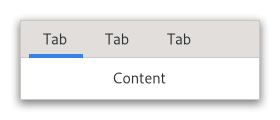
There are many configuration options for GtkNotebook. Among
other things, you can choose on which edge the tabs appear
(see notebookSetTabPos), whether, if there are
too many tabs to fit the notebook should be made bigger or scrolling
arrows added (see notebookSetScrollable), and whether
there will be a popup menu allowing the users to switch pages.
(see notebookPopupEnable).
GtkNotebook as GtkBuildable
The GtkNotebook implementation of the GtkBuildable interface
supports placing children into tabs by specifying “tab” as the
“type” attribute of a <child> element. Note that the content
of the tab must be created before the tab can be filled.
A tab child can be specified without specifying a <child>
type attribute.
To add a child widget in the notebooks action area, specify
"action-start" or “action-end” as the “type” attribute of the
<child> element.
An example of a UI definition fragment with GtkNotebook:
xml code
<object class="GtkNotebook">
<child>
<object class="GtkLabel" id="notebook-content">
<property name="label">Content</property>
</object>
</child>
<child type="tab">
<object class="GtkLabel" id="notebook-tab">
<property name="label">Tab</property>
</object>
</child>
</object>CSS nodes
notebook
├── header.top
│ ├── [<action widget>]
│ ├── tabs
│ │ ├── [arrow]
│ │ ├── tab
│ │ │ ╰── <tab label>
┊ ┊ ┊
│ │ ├── tab[.reorderable-page]
│ │ │ ╰── <tab label>
│ │ ╰── [arrow]
│ ╰── [<action widget>]
│
╰── stack
├── <child>
┊
╰── <child>GtkNotebook has a main CSS node with name notebook, a subnode
with name header and below that a subnode with name tabs which
contains one subnode per tab with name tab.
If action widgets are present, their CSS nodes are placed next
to the tabs node. If the notebook is scrollable, CSS nodes with
name arrow are placed as first and last child of the tabs node.
The main node gets the .frame style class when the notebook
has a border (see notebookSetShowBorder).
The header node gets one of the style class .top, .bottom,
.left or .right, depending on where the tabs are placed. For
reorderable pages, the tab node gets the .reorderable-page class.
A tab node gets the .dnd style class while it is moved with drag-and-drop.
The nodes are always arranged from left-to-right, regardless of text direction.
Accessibility
GtkNotebook uses the following roles:
AccessibleRoleGroupfor the notebook widgetAccessibleRoleTabListfor the list of tabsAccessibleRoleTabrole for each tabAccessibleRoleTabPanelfor each page
Synopsis
- newtype Notebook = Notebook (ManagedPtr Notebook)
- class (GObject o, IsDescendantOf Notebook o) => IsNotebook o
- toNotebook :: (MonadIO m, IsNotebook o) => o -> m Notebook
- notebookAppendPage :: (HasCallStack, MonadIO m, IsNotebook a, IsWidget b, IsWidget c) => a -> b -> Maybe c -> m Int32
- notebookAppendPageMenu :: (HasCallStack, MonadIO m, IsNotebook a, IsWidget b, IsWidget c, IsWidget d) => a -> b -> Maybe c -> Maybe d -> m Int32
- notebookDetachTab :: (HasCallStack, MonadIO m, IsNotebook a, IsWidget b) => a -> b -> m ()
- notebookGetActionWidget :: (HasCallStack, MonadIO m, IsNotebook a) => a -> PackType -> m (Maybe Widget)
- notebookGetCurrentPage :: (HasCallStack, MonadIO m, IsNotebook a) => a -> m Int32
- notebookGetGroupName :: (HasCallStack, MonadIO m, IsNotebook a) => a -> m (Maybe Text)
- notebookGetMenuLabel :: (HasCallStack, MonadIO m, IsNotebook a, IsWidget b) => a -> b -> m (Maybe Widget)
- notebookGetMenuLabelText :: (HasCallStack, MonadIO m, IsNotebook a, IsWidget b) => a -> b -> m (Maybe Text)
- notebookGetNPages :: (HasCallStack, MonadIO m, IsNotebook a) => a -> m Int32
- notebookGetNthPage :: (HasCallStack, MonadIO m, IsNotebook a) => a -> Int32 -> m (Maybe Widget)
- notebookGetPage :: (HasCallStack, MonadIO m, IsNotebook a, IsWidget b) => a -> b -> m NotebookPage
- notebookGetPages :: (HasCallStack, MonadIO m, IsNotebook a) => a -> m ListModel
- notebookGetScrollable :: (HasCallStack, MonadIO m, IsNotebook a) => a -> m Bool
- notebookGetShowBorder :: (HasCallStack, MonadIO m, IsNotebook a) => a -> m Bool
- notebookGetShowTabs :: (HasCallStack, MonadIO m, IsNotebook a) => a -> m Bool
- notebookGetTabDetachable :: (HasCallStack, MonadIO m, IsNotebook a, IsWidget b) => a -> b -> m Bool
- notebookGetTabLabel :: (HasCallStack, MonadIO m, IsNotebook a, IsWidget b) => a -> b -> m (Maybe Widget)
- notebookGetTabLabelText :: (HasCallStack, MonadIO m, IsNotebook a, IsWidget b) => a -> b -> m (Maybe Text)
- notebookGetTabPos :: (HasCallStack, MonadIO m, IsNotebook a) => a -> m PositionType
- notebookGetTabReorderable :: (HasCallStack, MonadIO m, IsNotebook a, IsWidget b) => a -> b -> m Bool
- notebookInsertPage :: (HasCallStack, MonadIO m, IsNotebook a, IsWidget b, IsWidget c) => a -> b -> Maybe c -> Int32 -> m Int32
- notebookInsertPageMenu :: (HasCallStack, MonadIO m, IsNotebook a, IsWidget b, IsWidget c, IsWidget d) => a -> b -> Maybe c -> Maybe d -> Int32 -> m Int32
- notebookNew :: (HasCallStack, MonadIO m) => m Notebook
- notebookNextPage :: (HasCallStack, MonadIO m, IsNotebook a) => a -> m ()
- notebookPageNum :: (HasCallStack, MonadIO m, IsNotebook a, IsWidget b) => a -> b -> m Int32
- notebookPopupDisable :: (HasCallStack, MonadIO m, IsNotebook a) => a -> m ()
- notebookPopupEnable :: (HasCallStack, MonadIO m, IsNotebook a) => a -> m ()
- notebookPrependPage :: (HasCallStack, MonadIO m, IsNotebook a, IsWidget b, IsWidget c) => a -> b -> Maybe c -> m Int32
- notebookPrependPageMenu :: (HasCallStack, MonadIO m, IsNotebook a, IsWidget b, IsWidget c, IsWidget d) => a -> b -> Maybe c -> Maybe d -> m Int32
- notebookPrevPage :: (HasCallStack, MonadIO m, IsNotebook a) => a -> m ()
- notebookRemovePage :: (HasCallStack, MonadIO m, IsNotebook a) => a -> Int32 -> m ()
- notebookReorderChild :: (HasCallStack, MonadIO m, IsNotebook a, IsWidget b) => a -> b -> Int32 -> m ()
- notebookSetActionWidget :: (HasCallStack, MonadIO m, IsNotebook a, IsWidget b) => a -> b -> PackType -> m ()
- notebookSetCurrentPage :: (HasCallStack, MonadIO m, IsNotebook a) => a -> Int32 -> m ()
- notebookSetGroupName :: (HasCallStack, MonadIO m, IsNotebook a) => a -> Maybe Text -> m ()
- notebookSetMenuLabel :: (HasCallStack, MonadIO m, IsNotebook a, IsWidget b, IsWidget c) => a -> b -> Maybe c -> m ()
- notebookSetMenuLabelText :: (HasCallStack, MonadIO m, IsNotebook a, IsWidget b) => a -> b -> Text -> m ()
- notebookSetScrollable :: (HasCallStack, MonadIO m, IsNotebook a) => a -> Bool -> m ()
- notebookSetShowBorder :: (HasCallStack, MonadIO m, IsNotebook a) => a -> Bool -> m ()
- notebookSetShowTabs :: (HasCallStack, MonadIO m, IsNotebook a) => a -> Bool -> m ()
- notebookSetTabDetachable :: (HasCallStack, MonadIO m, IsNotebook a, IsWidget b) => a -> b -> Bool -> m ()
- notebookSetTabLabel :: (HasCallStack, MonadIO m, IsNotebook a, IsWidget b, IsWidget c) => a -> b -> Maybe c -> m ()
- notebookSetTabLabelText :: (HasCallStack, MonadIO m, IsNotebook a, IsWidget b) => a -> b -> Text -> m ()
- notebookSetTabPos :: (HasCallStack, MonadIO m, IsNotebook a) => a -> PositionType -> m ()
- notebookSetTabReorderable :: (HasCallStack, MonadIO m, IsNotebook a, IsWidget b) => a -> b -> Bool -> m ()
- constructNotebookEnablePopup :: (IsNotebook o, MonadIO m) => Bool -> m (GValueConstruct o)
- getNotebookEnablePopup :: (MonadIO m, IsNotebook o) => o -> m Bool
- setNotebookEnablePopup :: (MonadIO m, IsNotebook o) => o -> Bool -> m ()
- clearNotebookGroupName :: (MonadIO m, IsNotebook o) => o -> m ()
- constructNotebookGroupName :: (IsNotebook o, MonadIO m) => Text -> m (GValueConstruct o)
- getNotebookGroupName :: (MonadIO m, IsNotebook o) => o -> m (Maybe Text)
- setNotebookGroupName :: (MonadIO m, IsNotebook o) => o -> Text -> m ()
- constructNotebookPage :: (IsNotebook o, MonadIO m) => Int32 -> m (GValueConstruct o)
- getNotebookPage :: (MonadIO m, IsNotebook o) => o -> m Int32
- setNotebookPage :: (MonadIO m, IsNotebook o) => o -> Int32 -> m ()
- getNotebookPages :: (MonadIO m, IsNotebook o) => o -> m (Maybe ListModel)
- constructNotebookScrollable :: (IsNotebook o, MonadIO m) => Bool -> m (GValueConstruct o)
- getNotebookScrollable :: (MonadIO m, IsNotebook o) => o -> m Bool
- setNotebookScrollable :: (MonadIO m, IsNotebook o) => o -> Bool -> m ()
- constructNotebookShowBorder :: (IsNotebook o, MonadIO m) => Bool -> m (GValueConstruct o)
- getNotebookShowBorder :: (MonadIO m, IsNotebook o) => o -> m Bool
- setNotebookShowBorder :: (MonadIO m, IsNotebook o) => o -> Bool -> m ()
- constructNotebookShowTabs :: (IsNotebook o, MonadIO m) => Bool -> m (GValueConstruct o)
- getNotebookShowTabs :: (MonadIO m, IsNotebook o) => o -> m Bool
- setNotebookShowTabs :: (MonadIO m, IsNotebook o) => o -> Bool -> m ()
- constructNotebookTabPos :: (IsNotebook o, MonadIO m) => PositionType -> m (GValueConstruct o)
- getNotebookTabPos :: (MonadIO m, IsNotebook o) => o -> m PositionType
- setNotebookTabPos :: (MonadIO m, IsNotebook o) => o -> PositionType -> m ()
- type NotebookChangeCurrentPageCallback = Int32 -> IO Bool
- afterNotebookChangeCurrentPage :: (IsNotebook a, MonadIO m) => a -> ((?self :: a) => NotebookChangeCurrentPageCallback) -> m SignalHandlerId
- onNotebookChangeCurrentPage :: (IsNotebook a, MonadIO m) => a -> ((?self :: a) => NotebookChangeCurrentPageCallback) -> m SignalHandlerId
- type NotebookCreateWindowCallback = Widget -> IO (Maybe Notebook)
- afterNotebookCreateWindow :: (IsNotebook a, MonadIO m) => a -> ((?self :: a) => NotebookCreateWindowCallback) -> m SignalHandlerId
- onNotebookCreateWindow :: (IsNotebook a, MonadIO m) => a -> ((?self :: a) => NotebookCreateWindowCallback) -> m SignalHandlerId
- type NotebookFocusTabCallback = NotebookTab -> IO Bool
- afterNotebookFocusTab :: (IsNotebook a, MonadIO m) => a -> ((?self :: a) => NotebookFocusTabCallback) -> m SignalHandlerId
- onNotebookFocusTab :: (IsNotebook a, MonadIO m) => a -> ((?self :: a) => NotebookFocusTabCallback) -> m SignalHandlerId
- type NotebookMoveFocusOutCallback = DirectionType -> IO ()
- afterNotebookMoveFocusOut :: (IsNotebook a, MonadIO m) => a -> ((?self :: a) => NotebookMoveFocusOutCallback) -> m SignalHandlerId
- onNotebookMoveFocusOut :: (IsNotebook a, MonadIO m) => a -> ((?self :: a) => NotebookMoveFocusOutCallback) -> m SignalHandlerId
- type NotebookPageAddedCallback = Widget -> Word32 -> IO ()
- afterNotebookPageAdded :: (IsNotebook a, MonadIO m) => a -> ((?self :: a) => NotebookPageAddedCallback) -> m SignalHandlerId
- onNotebookPageAdded :: (IsNotebook a, MonadIO m) => a -> ((?self :: a) => NotebookPageAddedCallback) -> m SignalHandlerId
- type NotebookPageRemovedCallback = Widget -> Word32 -> IO ()
- afterNotebookPageRemoved :: (IsNotebook a, MonadIO m) => a -> ((?self :: a) => NotebookPageRemovedCallback) -> m SignalHandlerId
- onNotebookPageRemoved :: (IsNotebook a, MonadIO m) => a -> ((?self :: a) => NotebookPageRemovedCallback) -> m SignalHandlerId
- type NotebookPageReorderedCallback = Widget -> Word32 -> IO ()
- afterNotebookPageReordered :: (IsNotebook a, MonadIO m) => a -> ((?self :: a) => NotebookPageReorderedCallback) -> m SignalHandlerId
- onNotebookPageReordered :: (IsNotebook a, MonadIO m) => a -> ((?self :: a) => NotebookPageReorderedCallback) -> m SignalHandlerId
- type NotebookReorderTabCallback = DirectionType -> Bool -> IO Bool
- afterNotebookReorderTab :: (IsNotebook a, MonadIO m) => a -> ((?self :: a) => NotebookReorderTabCallback) -> m SignalHandlerId
- onNotebookReorderTab :: (IsNotebook a, MonadIO m) => a -> ((?self :: a) => NotebookReorderTabCallback) -> m SignalHandlerId
- type NotebookSelectPageCallback = Bool -> IO Bool
- afterNotebookSelectPage :: (IsNotebook a, MonadIO m) => a -> ((?self :: a) => NotebookSelectPageCallback) -> m SignalHandlerId
- onNotebookSelectPage :: (IsNotebook a, MonadIO m) => a -> ((?self :: a) => NotebookSelectPageCallback) -> m SignalHandlerId
- type NotebookSwitchPageCallback = Widget -> Word32 -> IO ()
- afterNotebookSwitchPage :: (IsNotebook a, MonadIO m) => a -> ((?self :: a) => NotebookSwitchPageCallback) -> m SignalHandlerId
- onNotebookSwitchPage :: (IsNotebook a, MonadIO m) => a -> ((?self :: a) => NotebookSwitchPageCallback) -> m SignalHandlerId
Exported types
Memory-managed wrapper type.
Instances
| Eq Notebook Source # | |
| GObject Notebook Source # | |
Defined in GI.Gtk.Objects.Notebook | |
| ManagedPtrNewtype Notebook Source # | |
Defined in GI.Gtk.Objects.Notebook Methods toManagedPtr :: Notebook -> ManagedPtr Notebook | |
| TypedObject Notebook Source # | |
Defined in GI.Gtk.Objects.Notebook | |
| HasParentTypes Notebook Source # | |
Defined in GI.Gtk.Objects.Notebook | |
| IsGValue (Maybe Notebook) Source # | Convert |
Defined in GI.Gtk.Objects.Notebook Methods gvalueGType_ :: IO GType gvalueSet_ :: Ptr GValue -> Maybe Notebook -> IO () gvalueGet_ :: Ptr GValue -> IO (Maybe Notebook) | |
| type ParentTypes Notebook Source # | |
Defined in GI.Gtk.Objects.Notebook | |
class (GObject o, IsDescendantOf Notebook o) => IsNotebook o Source #
Type class for types which can be safely cast to Notebook, for instance with toNotebook.
Instances
| (GObject o, IsDescendantOf Notebook o) => IsNotebook o Source # | |
Defined in GI.Gtk.Objects.Notebook | |
toNotebook :: (MonadIO m, IsNotebook o) => o -> m Notebook Source #
Methods
Click to display all available methods, including inherited ones
Methods
actionSetEnabled, activate, activateAction, activateDefault, addController, addCssClass, addMnemonicLabel, addTickCallback, allocate, appendPage, appendPageMenu, bindProperty, bindPropertyFull, childFocus, computeBounds, computeExpand, computePoint, computeTransform, contains, createPangoContext, createPangoLayout, detachTab, disposeTemplate, dragCheckThreshold, errorBell, forceFloating, freezeNotify, getv, grabFocus, hasCssClass, hasDefault, hasFocus, hasVisibleFocus, hide, inDestruction, initTemplate, insertActionGroup, insertAfter, insertBefore, insertPage, insertPageMenu, isAncestor, isDrawable, isFloating, isFocus, isSensitive, isVisible, keynavFailed, listMnemonicLabels, map, measure, mnemonicActivate, nextPage, notify, notifyByPspec, observeChildren, observeControllers, pageNum, pick, popupDisable, popupEnable, prependPage, prependPageMenu, prevPage, queueAllocate, queueDraw, queueResize, realize, ref, refSink, removeController, removeCssClass, removeMnemonicLabel, removePage, removeTickCallback, reorderChild, resetProperty, resetRelation, resetState, runDispose, shouldLayout, show, sizeAllocate, snapshotChild, stealData, stealQdata, thawNotify, translateCoordinates, triggerTooltipQuery, unmap, unparent, unrealize, unref, unsetStateFlags, updateNextAccessibleSibling, updateProperty, updateRelation, updateState, watchClosure.
Getters
getAccessibleParent, getAccessibleRole, getActionWidget, getAllocatedBaseline, getAllocatedHeight, getAllocatedWidth, getAllocation, getAncestor, getAtContext, getBounds, getBuildableId, getCanFocus, getCanTarget, getChildVisible, getClipboard, getColor, getCssClasses, getCssName, getCurrentPage, getCursor, getData, getDirection, getDisplay, getFirstAccessibleChild, getFirstChild, getFocusChild, getFocusOnClick, getFocusable, getFontMap, getFontOptions, getFrameClock, getGroupName, getHalign, getHasTooltip, getHeight, getHexpand, getHexpandSet, getLastChild, getLayoutManager, getMapped, getMarginBottom, getMarginEnd, getMarginStart, getMarginTop, getMenuLabel, getMenuLabelText, getNPages, getName, getNative, getNextAccessibleSibling, getNextSibling, getNthPage, getOpacity, getOverflow, getPage, getPages, getPangoContext, getParent, getPlatformState, getPreferredSize, getPrevSibling, getPrimaryClipboard, getProperty, getQdata, getRealized, getReceivesDefault, getRequestMode, getRoot, getScaleFactor, getScrollable, getSensitive, getSettings, getShowBorder, getShowTabs, getSize, getSizeRequest, getStateFlags, getStyleContext, getTabDetachable, getTabLabel, getTabLabelText, getTabPos, getTabReorderable, getTemplateChild, getTooltipMarkup, getTooltipText, getValign, getVexpand, getVexpandSet, getVisible, getWidth.
Setters
setAccessibleParent, setActionWidget, setCanFocus, setCanTarget, setChildVisible, setCssClasses, setCurrentPage, setCursor, setCursorFromName, setData, setDataFull, setDirection, setFocusChild, setFocusOnClick, setFocusable, setFontMap, setFontOptions, setGroupName, setHalign, setHasTooltip, setHexpand, setHexpandSet, setLayoutManager, setMarginBottom, setMarginEnd, setMarginStart, setMarginTop, setMenuLabel, setMenuLabelText, setName, setOpacity, setOverflow, setParent, setProperty, setReceivesDefault, setScrollable, setSensitive, setShowBorder, setShowTabs, setSizeRequest, setStateFlags, setTabDetachable, setTabLabel, setTabLabelText, setTabPos, setTabReorderable, setTooltipMarkup, setTooltipText, setValign, setVexpand, setVexpandSet, setVisible.
appendPage
Arguments
| :: (HasCallStack, MonadIO m, IsNotebook a, IsWidget b, IsWidget c) | |
| => a |
|
| -> b |
|
| -> Maybe c |
|
| -> m Int32 | Returns: the index (starting from 0) of the appended page in the notebook, or -1 if function fails |
Appends a page to notebook.
appendPageMenu
notebookAppendPageMenu Source #
Arguments
| :: (HasCallStack, MonadIO m, IsNotebook a, IsWidget b, IsWidget c, IsWidget d) | |
| => a |
|
| -> b |
|
| -> Maybe c |
|
| -> Maybe d |
|
| -> m Int32 | Returns: the index (starting from 0) of the appended page in the notebook, or -1 if function fails |
Appends a page to notebook, specifying the widget to use as the
label in the popup menu.
detachTab
Arguments
| :: (HasCallStack, MonadIO m, IsNotebook a, IsWidget b) | |
| => a |
|
| -> b |
|
| -> m () |
Removes the child from the notebook.
This function is very similar to notebookRemovePage,
but additionally informs the notebook that the removal
is happening as part of a tab DND operation, which should
not be cancelled.
getActionWidget
notebookGetActionWidget Source #
Arguments
| :: (HasCallStack, MonadIO m, IsNotebook a) | |
| => a |
|
| -> PackType |
|
| -> m (Maybe Widget) | Returns: The action widget
with the given |
Gets one of the action widgets.
getCurrentPage
notebookGetCurrentPage Source #
Arguments
| :: (HasCallStack, MonadIO m, IsNotebook a) | |
| => a |
|
| -> m Int32 | Returns: the index (starting from 0) of the current page in the notebook. If the notebook has no pages, then -1 will be returned. |
Returns the page number of the current page.
getGroupName
Arguments
| :: (HasCallStack, MonadIO m, IsNotebook a) | |
| => a |
|
| -> m (Maybe Text) | Returns: the group name,
or |
Gets the current group name for notebook.
getMenuLabel
Arguments
| :: (HasCallStack, MonadIO m, IsNotebook a, IsWidget b) | |
| => a |
|
| -> b |
|
| -> m (Maybe Widget) | Returns: the menu label, or |
Retrieves the menu label widget of the page containing child.
getMenuLabelText
notebookGetMenuLabelText Source #
Arguments
| :: (HasCallStack, MonadIO m, IsNotebook a, IsWidget b) | |
| => a |
|
| -> b |
|
| -> m (Maybe Text) | Returns: the text of the tab label, or |
Retrieves the text of the menu label for the page containing
child.
getNPages
Arguments
| :: (HasCallStack, MonadIO m, IsNotebook a) | |
| => a |
|
| -> m Int32 | Returns: the number of pages in the notebook |
Gets the number of pages in a notebook.
getNthPage
Arguments
| :: (HasCallStack, MonadIO m, IsNotebook a) | |
| => a |
|
| -> Int32 |
|
| -> m (Maybe Widget) | Returns: the child widget, or |
Returns the child widget contained in page number pageNum.
getPage
Arguments
| :: (HasCallStack, MonadIO m, IsNotebook a, IsWidget b) | |
| => a |
|
| -> b |
|
| -> m NotebookPage | Returns: the |
Returns the GtkNotebookPage for child.
getPages
Arguments
| :: (HasCallStack, MonadIO m, IsNotebook a) | |
| => a |
|
| -> m ListModel | Returns: a
|
Returns a GListModel that contains the pages of the notebook.
This can be used to keep an up-to-date view. The model also
implements SelectionModel and can be used to track
and modify the visible page.
getScrollable
notebookGetScrollable Source #
Arguments
| :: (HasCallStack, MonadIO m, IsNotebook a) | |
| => a |
|
| -> m Bool | Returns: |
Returns whether the tab label area has arrows for scrolling.
getShowBorder
notebookGetShowBorder Source #
Arguments
| :: (HasCallStack, MonadIO m, IsNotebook a) | |
| => a |
|
| -> m Bool | Returns: |
Returns whether a bevel will be drawn around the notebook pages.
getShowTabs
Arguments
| :: (HasCallStack, MonadIO m, IsNotebook a) | |
| => a |
|
| -> m Bool | Returns: |
Returns whether the tabs of the notebook are shown.
getTabDetachable
notebookGetTabDetachable Source #
Arguments
| :: (HasCallStack, MonadIO m, IsNotebook a, IsWidget b) | |
| => a |
|
| -> b |
|
| -> m Bool | Returns: |
Returns whether the tab contents can be detached from notebook.
getTabLabel
Arguments
| :: (HasCallStack, MonadIO m, IsNotebook a, IsWidget b) | |
| => a |
|
| -> b |
|
| -> m (Maybe Widget) | Returns: the tab label |
Returns the tab label widget for the page child.
Nothing is returned if child is not in notebook or
if no tab label has specifically been set for child.
getTabLabelText
notebookGetTabLabelText Source #
Arguments
| :: (HasCallStack, MonadIO m, IsNotebook a, IsWidget b) | |
| => a |
|
| -> b |
|
| -> m (Maybe Text) | Returns: the text of the tab label, or |
Retrieves the text of the tab label for the page containing
child.
getTabPos
Arguments
| :: (HasCallStack, MonadIO m, IsNotebook a) | |
| => a |
|
| -> m PositionType | Returns: the edge at which the tabs are drawn |
Gets the edge at which the tabs are drawn.
getTabReorderable
notebookGetTabReorderable Source #
Arguments
| :: (HasCallStack, MonadIO m, IsNotebook a, IsWidget b) | |
| => a |
|
| -> b |
|
| -> m Bool | Returns: |
Gets whether the tab can be reordered via drag and drop or not.
insertPage
Arguments
| :: (HasCallStack, MonadIO m, IsNotebook a, IsWidget b, IsWidget c) | |
| => a |
|
| -> b |
|
| -> Maybe c |
|
| -> Int32 |
|
| -> m Int32 | Returns: the index (starting from 0) of the inserted page in the notebook, or -1 if function fails |
Insert a page into notebook at the given position.
insertPageMenu
notebookInsertPageMenu Source #
Arguments
| :: (HasCallStack, MonadIO m, IsNotebook a, IsWidget b, IsWidget c, IsWidget d) | |
| => a |
|
| -> b |
|
| -> Maybe c |
|
| -> Maybe d |
|
| -> Int32 |
|
| -> m Int32 | Returns: the index (starting from 0) of the inserted page in the notebook |
Insert a page into notebook at the given position, specifying
the widget to use as the label in the popup menu.
new
Arguments
| :: (HasCallStack, MonadIO m) | |
| => m Notebook | Returns: the newly created |
Creates a new GtkNotebook widget with no pages.
nextPage
Arguments
| :: (HasCallStack, MonadIO m, IsNotebook a) | |
| => a |
|
| -> m () |
Switches to the next page.
Nothing happens if the current page is the last page.
pageNum
Arguments
| :: (HasCallStack, MonadIO m, IsNotebook a, IsWidget b) | |
| => a |
|
| -> b |
|
| -> m Int32 | Returns: the index of the page containing |
Finds the index of the page which contains the given child widget.
popupDisable
Arguments
| :: (HasCallStack, MonadIO m, IsNotebook a) | |
| => a |
|
| -> m () |
Disables the popup menu.
popupEnable
Arguments
| :: (HasCallStack, MonadIO m, IsNotebook a) | |
| => a |
|
| -> m () |
Enables the popup menu.
If the user clicks with the right mouse button on the tab labels, a menu with all the pages will be popped up.
prependPage
Arguments
| :: (HasCallStack, MonadIO m, IsNotebook a, IsWidget b, IsWidget c) | |
| => a |
|
| -> b |
|
| -> Maybe c |
|
| -> m Int32 | Returns: the index (starting from 0) of the prepended page in the notebook, or -1 if function fails |
Prepends a page to notebook.
prependPageMenu
notebookPrependPageMenu Source #
Arguments
| :: (HasCallStack, MonadIO m, IsNotebook a, IsWidget b, IsWidget c, IsWidget d) | |
| => a |
|
| -> b |
|
| -> Maybe c |
|
| -> Maybe d |
|
| -> m Int32 | Returns: the index (starting from 0) of the prepended page in the notebook, or -1 if function fails |
Prepends a page to notebook, specifying the widget to use as the
label in the popup menu.
prevPage
Arguments
| :: (HasCallStack, MonadIO m, IsNotebook a) | |
| => a |
|
| -> m () |
Switches to the previous page.
Nothing happens if the current page is the first page.
removePage
Arguments
| :: (HasCallStack, MonadIO m, IsNotebook a) | |
| => a |
|
| -> Int32 |
|
| -> m () |
Removes a page from the notebook given its index in the notebook.
reorderChild
Arguments
| :: (HasCallStack, MonadIO m, IsNotebook a, IsWidget b) | |
| => a |
|
| -> b |
|
| -> Int32 |
|
| -> m () |
Reorders the page containing child, so that it appears in position
position.
If position is greater than or equal to the number of children in
the list or negative, child will be moved to the end of the list.
setActionWidget
notebookSetActionWidget Source #
Arguments
| :: (HasCallStack, MonadIO m, IsNotebook a, IsWidget b) | |
| => a |
|
| -> b |
|
| -> PackType |
|
| -> m () |
Sets widget as one of the action widgets.
Depending on the pack type the widget will be placed before
or after the tabs. You can use a GtkBox if you need to pack
more than one widget on the same side.
setCurrentPage
notebookSetCurrentPage Source #
Arguments
| :: (HasCallStack, MonadIO m, IsNotebook a) | |
| => a |
|
| -> Int32 |
|
| -> m () |
Switches to the page number pageNum.
Note that due to historical reasons, GtkNotebook refuses to switch to a page unless the child widget is visible. Therefore, it is recommended to show child widgets before adding them to a notebook.
setGroupName
Arguments
| :: (HasCallStack, MonadIO m, IsNotebook a) | |
| => a |
|
| -> Maybe Text |
|
| -> m () |
Sets a group name for notebook.
Notebooks with the same name will be able to exchange tabs
via drag and drop. A notebook with a Nothing group name will
not be able to exchange tabs with any other notebook.
setMenuLabel
Arguments
| :: (HasCallStack, MonadIO m, IsNotebook a, IsWidget b, IsWidget c) | |
| => a |
|
| -> b |
|
| -> Maybe c |
|
| -> m () |
Changes the menu label for the page containing child.
setMenuLabelText
notebookSetMenuLabelText Source #
Arguments
| :: (HasCallStack, MonadIO m, IsNotebook a, IsWidget b) | |
| => a |
|
| -> b |
|
| -> Text |
|
| -> m () |
Creates a new label and sets it as the menu label of child.
setScrollable
notebookSetScrollable Source #
Arguments
| :: (HasCallStack, MonadIO m, IsNotebook a) | |
| => a |
|
| -> Bool |
|
| -> m () |
Sets whether the tab label area will have arrows for scrolling if there are too many tabs to fit in the area.
setShowBorder
notebookSetShowBorder Source #
Arguments
| :: (HasCallStack, MonadIO m, IsNotebook a) | |
| => a |
|
| -> Bool |
|
| -> m () |
Sets whether a bevel will be drawn around the notebook pages.
This only has a visual effect when the tabs are not shown.
setShowTabs
Arguments
| :: (HasCallStack, MonadIO m, IsNotebook a) | |
| => a |
|
| -> Bool |
|
| -> m () |
Sets whether to show the tabs for the notebook or not.
setTabDetachable
notebookSetTabDetachable Source #
Arguments
| :: (HasCallStack, MonadIO m, IsNotebook a, IsWidget b) | |
| => a |
|
| -> b |
|
| -> Bool |
|
| -> m () |
Sets whether the tab can be detached from notebook to another
notebook or widget.
Note that two notebooks must share a common group identifier
(see notebookSetGroupName) to allow automatic tabs
interchange between them.
If you want a widget to interact with a notebook through DnD (i.e.: accept dragged tabs from it) it must be set as a drop destination and accept the target “GTK_NOTEBOOK_TAB”. The notebook will fill the selection with a GtkWidget** pointing to the child widget that corresponds to the dropped tab.
Note that you should use notebookDetachTab instead
of notebookRemovePage if you want to remove the tab
from the source notebook as part of accepting a drop. Otherwise,
the source notebook will think that the dragged tab was removed
from underneath the ongoing drag operation, and will initiate a
drag cancel animation.
c code
static void
on_drag_data_received (GtkWidget *widget,
GdkDrop *drop,
GtkSelectionData *data,
guint time,
gpointer user_data)
{
GtkDrag *drag;
GtkWidget *notebook;
GtkWidget **child;
drag = gtk_drop_get_drag (drop);
notebook = g_object_get_data (drag, "gtk-notebook-drag-origin");
child = (void*) gtk_selection_data_get_data (data);
// process_widget (*child);
gtk_notebook_detach_tab (GTK_NOTEBOOK (notebook), *child);
}If you want a notebook to accept drags from other widgets, you will have to set your own DnD code to do it.
setTabLabel
Arguments
| :: (HasCallStack, MonadIO m, IsNotebook a, IsWidget b, IsWidget c) | |
| => a |
|
| -> b |
|
| -> Maybe c |
|
| -> m () |
Changes the tab label for child.
If Nothing is specified for tabLabel, then the page will
have the label “page N”.
setTabLabelText
notebookSetTabLabelText Source #
Arguments
| :: (HasCallStack, MonadIO m, IsNotebook a, IsWidget b) | |
| => a |
|
| -> b |
|
| -> Text |
|
| -> m () |
Creates a new label and sets it as the tab label for the page
containing child.
setTabPos
Arguments
| :: (HasCallStack, MonadIO m, IsNotebook a) | |
| => a |
|
| -> PositionType |
|
| -> m () |
Sets the edge at which the tabs are drawn.
setTabReorderable
notebookSetTabReorderable Source #
Arguments
| :: (HasCallStack, MonadIO m, IsNotebook a, IsWidget b) | |
| => a |
|
| -> b |
|
| -> Bool |
|
| -> m () |
Sets whether the notebook tab can be reordered via drag and drop or not.
Properties
enablePopup
If True, pressing the right mouse button on the notebook shows a page switching menu.
constructNotebookEnablePopup :: (IsNotebook o, MonadIO m) => Bool -> m (GValueConstruct o) Source #
Construct a GValueConstruct with valid value for the “enable-popup” property. This is rarely needed directly, but it is used by new.
getNotebookEnablePopup :: (MonadIO m, IsNotebook o) => o -> m Bool Source #
Get the value of the “enable-popup” property.
When overloading is enabled, this is equivalent to
get notebook #enablePopup
setNotebookEnablePopup :: (MonadIO m, IsNotebook o) => o -> Bool -> m () Source #
Set the value of the “enable-popup” property.
When overloading is enabled, this is equivalent to
setnotebook [ #enablePopup:=value ]
groupName
Group name for tab drag and drop.
clearNotebookGroupName :: (MonadIO m, IsNotebook o) => o -> m () Source #
Set the value of the “group-name” property to Nothing.
When overloading is enabled, this is equivalent to
clear #groupName
constructNotebookGroupName :: (IsNotebook o, MonadIO m) => Text -> m (GValueConstruct o) Source #
Construct a GValueConstruct with valid value for the “group-name” property. This is rarely needed directly, but it is used by new.
getNotebookGroupName :: (MonadIO m, IsNotebook o) => o -> m (Maybe Text) Source #
Get the value of the “group-name” property.
When overloading is enabled, this is equivalent to
get notebook #groupName
setNotebookGroupName :: (MonadIO m, IsNotebook o) => o -> Text -> m () Source #
Set the value of the “group-name” property.
When overloading is enabled, this is equivalent to
setnotebook [ #groupName:=value ]
page
The index of the current page.
constructNotebookPage :: (IsNotebook o, MonadIO m) => Int32 -> m (GValueConstruct o) Source #
Construct a GValueConstruct with valid value for the “page” property. This is rarely needed directly, but it is used by new.
getNotebookPage :: (MonadIO m, IsNotebook o) => o -> m Int32 Source #
Get the value of the “page” property.
When overloading is enabled, this is equivalent to
get notebook #page
setNotebookPage :: (MonadIO m, IsNotebook o) => o -> Int32 -> m () Source #
Set the value of the “page” property.
When overloading is enabled, this is equivalent to
setnotebook [ #page:=value ]
pages
A selection model with the pages.
getNotebookPages :: (MonadIO m, IsNotebook o) => o -> m (Maybe ListModel) Source #
Get the value of the “pages” property.
When overloading is enabled, this is equivalent to
get notebook #pages
scrollable
If True, scroll arrows are added if there are too many pages to fit.
constructNotebookScrollable :: (IsNotebook o, MonadIO m) => Bool -> m (GValueConstruct o) Source #
Construct a GValueConstruct with valid value for the “scrollable” property. This is rarely needed directly, but it is used by new.
getNotebookScrollable :: (MonadIO m, IsNotebook o) => o -> m Bool Source #
Get the value of the “scrollable” property.
When overloading is enabled, this is equivalent to
get notebook #scrollable
setNotebookScrollable :: (MonadIO m, IsNotebook o) => o -> Bool -> m () Source #
Set the value of the “scrollable” property.
When overloading is enabled, this is equivalent to
setnotebook [ #scrollable:=value ]
showBorder
Whether the border should be shown.
constructNotebookShowBorder :: (IsNotebook o, MonadIO m) => Bool -> m (GValueConstruct o) Source #
Construct a GValueConstruct with valid value for the “show-border” property. This is rarely needed directly, but it is used by new.
getNotebookShowBorder :: (MonadIO m, IsNotebook o) => o -> m Bool Source #
Get the value of the “show-border” property.
When overloading is enabled, this is equivalent to
get notebook #showBorder
setNotebookShowBorder :: (MonadIO m, IsNotebook o) => o -> Bool -> m () Source #
Set the value of the “show-border” property.
When overloading is enabled, this is equivalent to
setnotebook [ #showBorder:=value ]
showTabs
Whether tabs should be shown.
constructNotebookShowTabs :: (IsNotebook o, MonadIO m) => Bool -> m (GValueConstruct o) Source #
Construct a GValueConstruct with valid value for the “show-tabs” property. This is rarely needed directly, but it is used by new.
getNotebookShowTabs :: (MonadIO m, IsNotebook o) => o -> m Bool Source #
Get the value of the “show-tabs” property.
When overloading is enabled, this is equivalent to
get notebook #showTabs
setNotebookShowTabs :: (MonadIO m, IsNotebook o) => o -> Bool -> m () Source #
Set the value of the “show-tabs” property.
When overloading is enabled, this is equivalent to
setnotebook [ #showTabs:=value ]
tabPos
Which side of the notebook holds the tabs.
constructNotebookTabPos :: (IsNotebook o, MonadIO m) => PositionType -> m (GValueConstruct o) Source #
Construct a GValueConstruct with valid value for the “tab-pos” property. This is rarely needed directly, but it is used by new.
getNotebookTabPos :: (MonadIO m, IsNotebook o) => o -> m PositionType Source #
Get the value of the “tab-pos” property.
When overloading is enabled, this is equivalent to
get notebook #tabPos
setNotebookTabPos :: (MonadIO m, IsNotebook o) => o -> PositionType -> m () Source #
Set the value of the “tab-pos” property.
When overloading is enabled, this is equivalent to
setnotebook [ #tabPos:=value ]
Signals
changeCurrentPage
type NotebookChangeCurrentPageCallback = Int32 -> IO Bool Source #
No description available in the introspection data.
afterNotebookChangeCurrentPage :: (IsNotebook a, MonadIO m) => a -> ((?self :: a) => NotebookChangeCurrentPageCallback) -> m SignalHandlerId Source #
Connect a signal handler for the changeCurrentPage signal, to be run after the default handler. When overloading is enabled, this is equivalent to
after notebook #changeCurrentPage callback
By default the object invoking the signal is not passed to the callback.
If you need to access it, you can use the implit ?self parameter.
Note that this requires activating the ImplicitParams GHC extension.
onNotebookChangeCurrentPage :: (IsNotebook a, MonadIO m) => a -> ((?self :: a) => NotebookChangeCurrentPageCallback) -> m SignalHandlerId Source #
Connect a signal handler for the changeCurrentPage signal, to be run before the default handler. When overloading is enabled, this is equivalent to
on notebook #changeCurrentPage callback
createWindow
type NotebookCreateWindowCallback Source #
Arguments
| = Widget |
|
| -> IO (Maybe Notebook) | Returns: a |
The createWindow signal is emitted when a detachable tab is dropped on the root window.
A handler for this signal can create a window containing
a notebook where the tab will be attached. It is also
responsible for moving/resizing the window and adding the
necessary properties to the notebook (e.g. the
GtkNotebook:group-name ).
afterNotebookCreateWindow :: (IsNotebook a, MonadIO m) => a -> ((?self :: a) => NotebookCreateWindowCallback) -> m SignalHandlerId Source #
Connect a signal handler for the createWindow signal, to be run after the default handler. When overloading is enabled, this is equivalent to
after notebook #createWindow callback
By default the object invoking the signal is not passed to the callback.
If you need to access it, you can use the implit ?self parameter.
Note that this requires activating the ImplicitParams GHC extension.
onNotebookCreateWindow :: (IsNotebook a, MonadIO m) => a -> ((?self :: a) => NotebookCreateWindowCallback) -> m SignalHandlerId Source #
Connect a signal handler for the createWindow signal, to be run before the default handler. When overloading is enabled, this is equivalent to
on notebook #createWindow callback
focusTab
type NotebookFocusTabCallback = NotebookTab -> IO Bool Source #
No description available in the introspection data.
afterNotebookFocusTab :: (IsNotebook a, MonadIO m) => a -> ((?self :: a) => NotebookFocusTabCallback) -> m SignalHandlerId Source #
Connect a signal handler for the focusTab signal, to be run after the default handler. When overloading is enabled, this is equivalent to
after notebook #focusTab callback
By default the object invoking the signal is not passed to the callback.
If you need to access it, you can use the implit ?self parameter.
Note that this requires activating the ImplicitParams GHC extension.
onNotebookFocusTab :: (IsNotebook a, MonadIO m) => a -> ((?self :: a) => NotebookFocusTabCallback) -> m SignalHandlerId Source #
Connect a signal handler for the focusTab signal, to be run before the default handler. When overloading is enabled, this is equivalent to
on notebook #focusTab callback
moveFocusOut
type NotebookMoveFocusOutCallback = DirectionType -> IO () Source #
No description available in the introspection data.
afterNotebookMoveFocusOut :: (IsNotebook a, MonadIO m) => a -> ((?self :: a) => NotebookMoveFocusOutCallback) -> m SignalHandlerId Source #
Connect a signal handler for the moveFocusOut signal, to be run after the default handler. When overloading is enabled, this is equivalent to
after notebook #moveFocusOut callback
By default the object invoking the signal is not passed to the callback.
If you need to access it, you can use the implit ?self parameter.
Note that this requires activating the ImplicitParams GHC extension.
onNotebookMoveFocusOut :: (IsNotebook a, MonadIO m) => a -> ((?self :: a) => NotebookMoveFocusOutCallback) -> m SignalHandlerId Source #
Connect a signal handler for the moveFocusOut signal, to be run before the default handler. When overloading is enabled, this is equivalent to
on notebook #moveFocusOut callback
pageAdded
type NotebookPageAddedCallback Source #
Arguments
| = Widget |
|
| -> Word32 |
|
| -> IO () |
the pageAdded signal is emitted in the notebook right after a page is added to the notebook.
afterNotebookPageAdded :: (IsNotebook a, MonadIO m) => a -> ((?self :: a) => NotebookPageAddedCallback) -> m SignalHandlerId Source #
Connect a signal handler for the pageAdded signal, to be run after the default handler. When overloading is enabled, this is equivalent to
after notebook #pageAdded callback
By default the object invoking the signal is not passed to the callback.
If you need to access it, you can use the implit ?self parameter.
Note that this requires activating the ImplicitParams GHC extension.
onNotebookPageAdded :: (IsNotebook a, MonadIO m) => a -> ((?self :: a) => NotebookPageAddedCallback) -> m SignalHandlerId Source #
Connect a signal handler for the pageAdded signal, to be run before the default handler. When overloading is enabled, this is equivalent to
on notebook #pageAdded callback
pageRemoved
type NotebookPageRemovedCallback Source #
Arguments
| = Widget |
|
| -> Word32 |
|
| -> IO () |
the pageRemoved signal is emitted in the notebook right after a page is removed from the notebook.
afterNotebookPageRemoved :: (IsNotebook a, MonadIO m) => a -> ((?self :: a) => NotebookPageRemovedCallback) -> m SignalHandlerId Source #
Connect a signal handler for the pageRemoved signal, to be run after the default handler. When overloading is enabled, this is equivalent to
after notebook #pageRemoved callback
By default the object invoking the signal is not passed to the callback.
If you need to access it, you can use the implit ?self parameter.
Note that this requires activating the ImplicitParams GHC extension.
onNotebookPageRemoved :: (IsNotebook a, MonadIO m) => a -> ((?self :: a) => NotebookPageRemovedCallback) -> m SignalHandlerId Source #
Connect a signal handler for the pageRemoved signal, to be run before the default handler. When overloading is enabled, this is equivalent to
on notebook #pageRemoved callback
pageReordered
type NotebookPageReorderedCallback Source #
Arguments
| = Widget |
|
| -> Word32 |
|
| -> IO () |
the pageReordered signal is emitted in the notebook right after a page has been reordered.
afterNotebookPageReordered :: (IsNotebook a, MonadIO m) => a -> ((?self :: a) => NotebookPageReorderedCallback) -> m SignalHandlerId Source #
Connect a signal handler for the pageReordered signal, to be run after the default handler. When overloading is enabled, this is equivalent to
after notebook #pageReordered callback
By default the object invoking the signal is not passed to the callback.
If you need to access it, you can use the implit ?self parameter.
Note that this requires activating the ImplicitParams GHC extension.
onNotebookPageReordered :: (IsNotebook a, MonadIO m) => a -> ((?self :: a) => NotebookPageReorderedCallback) -> m SignalHandlerId Source #
Connect a signal handler for the pageReordered signal, to be run before the default handler. When overloading is enabled, this is equivalent to
on notebook #pageReordered callback
reorderTab
type NotebookReorderTabCallback = DirectionType -> Bool -> IO Bool Source #
No description available in the introspection data.
afterNotebookReorderTab :: (IsNotebook a, MonadIO m) => a -> ((?self :: a) => NotebookReorderTabCallback) -> m SignalHandlerId Source #
Connect a signal handler for the reorderTab signal, to be run after the default handler. When overloading is enabled, this is equivalent to
after notebook #reorderTab callback
By default the object invoking the signal is not passed to the callback.
If you need to access it, you can use the implit ?self parameter.
Note that this requires activating the ImplicitParams GHC extension.
onNotebookReorderTab :: (IsNotebook a, MonadIO m) => a -> ((?self :: a) => NotebookReorderTabCallback) -> m SignalHandlerId Source #
Connect a signal handler for the reorderTab signal, to be run before the default handler. When overloading is enabled, this is equivalent to
on notebook #reorderTab callback
selectPage
type NotebookSelectPageCallback = Bool -> IO Bool Source #
No description available in the introspection data.
afterNotebookSelectPage :: (IsNotebook a, MonadIO m) => a -> ((?self :: a) => NotebookSelectPageCallback) -> m SignalHandlerId Source #
Connect a signal handler for the selectPage signal, to be run after the default handler. When overloading is enabled, this is equivalent to
after notebook #selectPage callback
By default the object invoking the signal is not passed to the callback.
If you need to access it, you can use the implit ?self parameter.
Note that this requires activating the ImplicitParams GHC extension.
onNotebookSelectPage :: (IsNotebook a, MonadIO m) => a -> ((?self :: a) => NotebookSelectPageCallback) -> m SignalHandlerId Source #
Connect a signal handler for the selectPage signal, to be run before the default handler. When overloading is enabled, this is equivalent to
on notebook #selectPage callback
switchPage
type NotebookSwitchPageCallback Source #
Emitted when the user or a function changes the current page.
afterNotebookSwitchPage :: (IsNotebook a, MonadIO m) => a -> ((?self :: a) => NotebookSwitchPageCallback) -> m SignalHandlerId Source #
Connect a signal handler for the switchPage signal, to be run after the default handler. When overloading is enabled, this is equivalent to
after notebook #switchPage callback
By default the object invoking the signal is not passed to the callback.
If you need to access it, you can use the implit ?self parameter.
Note that this requires activating the ImplicitParams GHC extension.
onNotebookSwitchPage :: (IsNotebook a, MonadIO m) => a -> ((?self :: a) => NotebookSwitchPageCallback) -> m SignalHandlerId Source #
Connect a signal handler for the switchPage signal, to be run before the default handler. When overloading is enabled, this is equivalent to
on notebook #switchPage callback