| Safe Haskell | None |
|---|
Graphics.EasyRender.Internal
Contents
Description
This module exposes the implementation details of Graphics.EasyRender. Most user code should not need to import this; they should import Graphics.EasyRender instead.
This module provides efficient functions for rendering vector graphics to a number of formats, including EPS, PostScript, and PDF. It provides an abstraction for multi-page documents, as well as a set of graphics primitives for page descriptions.
The graphics model is similar to that of the PostScript and PDF languages, but we only implement a subset of their functionality. Care has been taken that graphics rendering is done efficiently and as lazily as possible; documents are rendered "on the fly", without the need to store the whole document in memory.
The provided document description model consists of two separate layers of abstraction:
- type X = Double
- type Y = Double
- data Color
- data Basefont
- = TimesRoman
- | Helvetica
- type Fontmetric = (Double, Map Char Double)
- metric :: Basefont -> Fontmetric
- metric_timesroman :: Fontmetric
- metric_helvetica :: Fontmetric
- char_metric :: Fontmetric -> Char -> Double
- string_metric :: Fontmetric -> String -> Double
- data Font = Font Basefont Double
- nominalsize :: Font -> Double
- text_width :: Font -> String -> Double
- type Alignment = Double
- align_left :: Alignment
- align_center :: Alignment
- align_right :: Alignment
- data Document a
- = Document_Return a
- | Document_Page X Y (Draw (Document a))
- | Document_Page_defer (Draw (X, Y, Document a))
- document_skip :: Document a -> a
- newpage :: X -> Y -> Draw a -> Document a
- newpage_defer :: Draw (X, Y, a) -> Document a
- endpage :: X -> Y -> Draw (X, Y, ())
- data DrawCommand
- = Newpath
- | Moveto X Y
- | Lineto X Y
- | Curveto X Y X Y X Y
- | Closepath
- | Clip
- | Stroke
- | Fill Color
- | FillStroke Color
- | TextBox Alignment Font Color X Y X Y Double String
- | SetLineWidth Double
- | SetColor Color
- | Translate X Y
- | Scale X Y
- | Rotate Double
- | Comment String
- | Subroutine (Draw ()) [CustomDef]
- data Draw a
- = Draw_Return a
- | Draw_Write DrawCommand (Draw a)
- | Draw_Block (Draw (Draw a))
- draw_write :: DrawCommand -> Draw ()
- draw_subroutine :: [CustomDef] -> Draw () -> Draw ()
- draw_block :: Draw a -> Draw a
- draw_skip :: Draw a -> a
- newpath :: Draw ()
- moveto :: X -> Y -> Draw ()
- lineto :: X -> Y -> Draw ()
- curveto :: X -> Y -> X -> Y -> X -> Y -> Draw ()
- closepath :: Draw ()
- clip :: Draw ()
- stroke :: Draw ()
- fill :: Color -> Draw ()
- fillstroke :: Color -> Draw ()
- textbox :: Alignment -> Font -> Color -> X -> Y -> X -> Y -> Double -> String -> Draw ()
- setlinewidth :: Double -> Draw ()
- setcolor :: Color -> Draw ()
- translate :: X -> Y -> Draw ()
- scale :: X -> Y -> Draw ()
- rotate :: Double -> Draw ()
- comment :: String -> Draw ()
- block :: Draw a -> Draw a
- arc :: X -> Y -> Double -> Double -> Double -> Draw ()
- arc_append :: X -> Y -> Double -> Double -> Double -> Draw ()
- oval :: X -> Y -> X -> Y -> Draw ()
- arc_internal :: Bool -> X -> Y -> Double -> Double -> Double -> Double -> Draw ()
- rectangle :: X -> Y -> X -> Y -> Draw ()
- data Language
- data CustomDef = CustomDef Language String
- custom_ps :: String -> CustomDef
- custom_pdf :: String -> CustomDef
- custom_ascii :: String -> CustomDef
- custom_lookup :: Language -> [CustomDef] -> Maybe String
- data Custom = Custom {}
- custom :: Custom
- class Monad m => WriterMonad m where
- wPutStrLn :: WriterMonad m => String -> m ()
- wprint :: (WriterMonad m, Show a) => a -> m ()
- data Writer a
- = Writer_Return a
- | Writer_PutChar Char (Writer a)
- | Writer_PutStr String (Writer a)
- writer_to_pair :: Writer a -> (String, a)
- pair_to_writer :: (String, a) -> Writer a
- run_writer :: WriterMonad m => Writer a -> m a
- writer_to_file :: Handle -> Writer a -> IO a
- writer_to_string :: Writer a -> String
- newtype Boxed m a = Boxed (m a)
- unbox :: Boxed m a -> m a
- class Boxed_Curry fun args m res | fun -> args res m, args res m -> fun where
- boxed_curry :: (args -> Boxed m res) -> fun
- boxed_uncurry :: fun -> args -> Boxed m res
- wprintf :: (Boxed_Curry fun args m (), WriterMonad m, Curry fun' args String, PrintfType fun') => String -> fun
- with_printf :: WriterMonad m => Boxed m a -> m a
- with_filter :: WriterMonad m => (String -> String) -> Writer a -> m a
- flate_filter :: String -> String
- ensure_nl :: String -> String
- draw_to_ascii :: Draw a -> Writer a
- command_to_ascii :: DrawCommand -> Writer ()
- document_to_ascii :: Document a -> Writer a
- render_ascii :: Document a -> Writer a
- ps_escape :: String -> String
- remove_nl :: String -> String
- type Page = Integer
- data PS_State = PS_State !X !Y !Page
- ps_state_empty :: PS_State
- type PSWriter = Boxed (StateT PS_State Writer)
- pswriter_run :: PSWriter a -> Writer a
- ps_get_bbox :: PSWriter (X, Y)
- ps_add_bbox :: X -> Y -> PSWriter ()
- ps_get_pagecount :: PSWriter Page
- ps_next_page :: PSWriter Page
- draw_to_ps :: Draw a -> PSWriter a
- color_to_ps :: Color -> PSWriter ()
- font_to_ps :: Font -> PSWriter ()
- command_to_ps :: DrawCommand -> PSWriter ()
- document_to_ps :: Custom -> Document a -> PSWriter a
- global_ps_defs :: String
- pages_to_ps :: Document a -> PSWriter a
- render_ps_custom :: Custom -> Document a -> Writer a
- document_to_eps :: Custom -> Page -> Document a -> PSWriter a
- render_eps_custom :: Custom -> Page -> Document a -> Writer a
- pdf_escape :: String -> String
- type Filepos = Integer
- type Object = Integer
- data PDF_State = PDF_State {}
- pdf_state_empty :: PDF_State
- type RawPDFWriter = StateT PDF_State Writer
- type PDFWriter = Boxed RawPDFWriter
- pdfwriter_run :: PDFWriter a -> Writer a
- pdf_get_filepos :: PDFWriter Filepos
- pdf_inc_filepos :: Integer -> RawPDFWriter ()
- pdf_get_objcount :: PDFWriter Object
- pdf_next_object :: PDFWriter Object
- pdf_add_xref :: Object -> Filepos -> PDFWriter ()
- pdf_get_xref :: PDFWriter (Map Object Filepos)
- pdf_get_pagecount :: PDFWriter Page
- pdf_next_page :: PDFWriter Page
- pdf_add_pagetable :: Page -> Object -> PDFWriter ()
- pdf_get_pagetable :: PDFWriter (Map Page Object)
- pdf_find_font :: String -> PDFWriter String
- pdf_get_fonttable :: PDFWriter (Map String String)
- pdf_clear_fonttable :: PDFWriter ()
- with_filter_pdf :: (String -> String) -> PDFWriter a -> PDFWriter a
- pdf_deferred_object :: Object -> PDFWriter a -> PDFWriter a
- pdf_define_object :: PDFWriter a -> PDFWriter Object
- pdf_deferred_stream :: Object -> PDFWriter a -> PDFWriter a
- pdf_define_stream :: PDFWriter a -> PDFWriter Object
- pdf_deferred_flate_stream :: Object -> PDFWriter a -> PDFWriter a
- objref :: Object -> String
- wprintf_xref_entry :: Filepos -> Integer -> Char -> PDFWriter ()
- wprintf_xref :: PDFWriter Filepos
- fillcolor_to_pdf :: Color -> PDFWriter ()
- strokecolor_to_pdf :: Color -> PDFWriter ()
- font_to_pdf :: Font -> PDFWriter ()
- command_to_pdf :: DrawCommand -> PDFWriter ()
- draw_to_pdf :: Draw a -> PDFWriter a
- pages_to_pdf :: Object -> Document a -> PDFWriter a
- document_to_pdf :: Custom -> Document a -> PDFWriter a
- render_pdf_custom :: Custom -> Document a -> Writer a
- data RenderFormat
- = Format_PS
- | Format_PDF
- | Format_EPS Integer
- | Format_Debug
- is_binary_format :: RenderFormat -> Bool
- render_custom :: RenderFormat -> Custom -> Document a -> Writer a
- render_custom_file :: Handle -> RenderFormat -> Custom -> Document a -> IO a
- render_custom_stdout :: RenderFormat -> Custom -> Document a -> IO a
- render_custom_string :: RenderFormat -> Custom -> Document a -> String
- render :: RenderFormat -> Document a -> Writer a
- render_file :: Handle -> RenderFormat -> Document a -> IO a
- render_stdout :: RenderFormat -> Document a -> IO a
- render_string :: RenderFormat -> Document a -> String
Types
Coordinates
Colors
The type of colors.
Fonts
A enumeration type for base fonts. For the time being, we only offer TimesRoman and Helvetica.
Constructors
| TimesRoman | |
| Helvetica |
type Fontmetric = (Double, Map Char Double)Source
A type representing font metrics for a given base font. The first component is the default width of characters; the second component is a map from characters to widths.
metric :: Basefont -> FontmetricSource
Define a font metric for each base font.
metric_timesroman :: FontmetricSource
Font metrics for TimesRoman.
metric_helvetica :: FontmetricSource
Font metrics for Helvetica.
char_metric :: Fontmetric -> Char -> DoubleSource
Look up the width of a character in the given metric.
string_metric :: Fontmetric -> String -> DoubleSource
Look up with width of a string in the given metric.
A data type describing a scaled font. This consists of a base font and a point size.
nominalsize :: Font -> DoubleSource
Return the nominal point size of a font.
text_width :: Font -> String -> DoubleSource
Return the width of the given string in the given font.
Alignment
A real number representing text alignment. 0 = left aligned, 0.5 = centered, 1 = right aligned. Intermediate values are also possible. For example, an alignment value of 0.25 means one quarter of the way between left aligned and right aligned.
Left alignment.
align_center :: AlignmentSource
Centered alignment.
align_right :: AlignmentSource
Right alignment.
The Document monad
Document description takes place in the Document monad. A basic
multi-page document has the following structure:
document :: Document ()
document = do
newpage x y $ do
<<<drawing commands>>>
newpage x y $ do
<<<drawing commands>>>
...
Here, each newpage command describes one page of the
document. The parameters x and y specify the dimensions of the
page bounding box. They are expressed in units of PostScript
points, i.e., multiples of 1/72 inch.
Sometimes the bounding box for a page is not known until after the
page content has been generated. For this purpose, we also provide
the following alternative to the newpage command:
newpage_defer $ do
<<<drawing commands>>>
endpage x y
It works just like the newpage command, except that the bounding
box is given at the end.
The Document monad.
Constructors
| Document_Return a | Terminate with a result. |
| Document_Page X Y (Draw (Document a)) | Page with bounding box known at the beginning. |
| Document_Page_defer (Draw (X, Y, Document a)) | Page with bounding box known at the end. |
A vacuous run function
document_skip :: Document a -> aSource
Skip document without rendering.
User-level document structuring commands
newpage :: X -> Y -> Draw a -> Document aSource
Create a page of the given bounding box, containing the given drawing.
newpage_defer :: Draw (X, Y, a) -> Document aSource
Create a page containing the given drawing, with the bounding box computed at the end of the drawing routines.
The Draw monad
The description of the visible content of a page take place in the
Draw monad. It takes the form of a sequence of drawing commands,
for example:
moveto 10 10
lineto 10 100
lineto 100 100
lineto 100 10
closepath
stroke
The graphics model is similar to that of the PostScript and PDF languages. The basic concept is that of a path, which is a sequence of straight and curved line segments. Paths are first constructed using path construction commands, and then painted using painting commands, depending on a set of current graphics parameters and a current coordinate system.
We also provide block structure. Changes to the graphics state (color, coordinate system, etc.) that are done within a block are local to the block.
block $ do
<<drawing commands>>
Internal definition of the Draw monad
data DrawCommand Source
An abstract data type describing individual drawing commands.
Constructors
| Newpath | Set the current path to empty. |
| Moveto X Y | Start a new subpath at the given coordinates. |
| Lineto X Y | Append a straight line to the current subpath. |
| Curveto X Y X Y X Y | Append a Bezier curve segment. |
| Closepath | Close the current subpath. |
| Clip | Use the current path as a clipping path. |
| Stroke | Stroke and clear the current path. |
| Fill Color | Fill and clear the current path. |
| FillStroke Color | Fill and stroke and clear the current path. |
| TextBox Alignment Font Color X Y X Y Double String | Text. |
| SetLineWidth Double | Set current line width. |
| SetColor Color | Set current color. |
| Translate X Y | Translate current coordinate system. |
| Scale X Y | Scale the current coordinate system. |
| Rotate Double | Rotate the current coordinate system. |
| Comment String | A human-readable comment, not rendered |
| Subroutine (Draw ()) [CustomDef] | A subroutine is a composite drawing command. In addition to a default definition that works for any backend, it can also have optional specialized definitions for particular backends. |
Instances
In understanding how the Draw monad works, it is useful to keep
in mind that there is an isomorphism
Draw a ≅ Draw () ×. a,
where "×." is left-strict product, i.e., if the left-hand-side is undefined, then so is the entire expression.
The Draw monad.
Constructors
| Draw_Return a | Terminate with a result. |
| Draw_Write DrawCommand (Draw a) | Write a command and continue. |
| Draw_Block (Draw (Draw a)) | Block structure. Perform the
commands of the outer |
Low-level operations for the Draw monad
draw_write :: DrawCommand -> Draw ()Source
Write the given command to the Draw monad.
draw_subroutine :: [CustomDef] -> Draw () -> Draw ()Source
Create a new subroutine.
draw_block :: Draw a -> Draw aSource
Write a block to the Draw monad.
A vacuous run function
User-level drawing commands
Path construction commands
During path construction, there is a notion of current path and current point. A path may consist of zero or more connected subpaths, and each subpath is either open or closed.
moveto :: X -> Y -> Draw ()Source
Start a new subpath at (x,y). The point (x,y) becomes the current point.
lineto :: X -> Y -> Draw ()Source
Extend the current subpath by a straight line segment from the current point to (x,y). The point (x,y) becomes the current point.
curveto :: X -> Y -> X -> Y -> X -> Y -> Draw ()Source
curveto x1 y1 x2 y2 x y
Close the current subpath. If necessary, connect the subpath's final and initial points by a straight line segment. Note that a closed path is rendered differently than a non-closed path whose initial and final points coincide, because in the latter case, the endpoints are capped rather than mitered.
Clipping
Use the current path as a clipping path. The non-zero winding number determines which points lie "inside" the path. All subsequent drawing operations only paint inside the clipping path. This operation implicitly resets the curent path to empty. There is no way to undo this operation, except by enclosing it in the local block.
Painting commands
Stroke the current path, using the current line color, line width, and other graphics parameters. This operation implicitly resets the current path to empty.
fill :: Color -> Draw ()Source
Fill the current path, using the given color. This operation implicitly resets the current path to empty.
fillstroke :: Color -> Draw ()Source
Fill the current path, using the given color; also stroke the path using the current line color. This operation implicitly resets the current path to empty.
Text
textbox :: Alignment -> Font -> Color -> X -> Y -> X -> Y -> Double -> String -> Draw ()Source
textbox a f c x0 y0 x1 y1 b s
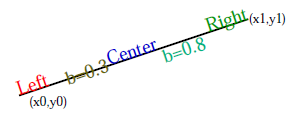
Graphics parameters
The painting commands rely on a set of graphics parameters. The graphics parameters are initially set to default values, and can be altered with the following commands.
setlinewidth :: Double -> Draw ()Source
Set the line width. The initial line width is 1.
setcolor :: Color -> Draw ()Source
Set the current color for stroking. The initial stroke color is black.
Coordinate system
Coordinates, lengths, widths, etc, are all interpreted relative to a current coordinate system. The initial coordinate system of each page has the origin in the lower left corner, with each unit equaling one PostScript point (1/72 inch). The following commands can be used to change the current coordinate system.
scale :: X -> Y -> Draw ()Source
Scale the current coordinate system by (s,t). Here, s is the scaling factor in the x-direction, and t is the scaling factor in the y-direction.
rotate :: Double -> Draw ()Source
Rotate the current coordinate system by angle, measured counterclockwise in degrees.
Comments
comment :: String -> Draw ()Source
Insert a human-readable comment in the content stream. This is for information only, and is not rendered in the graphical output.
Block structure
Drawing operations can be grouped into blocks with the block
operator. Changes to the graphics parameters and coordinate system
are local to the block. It is undefined whether changes to the
current path made within a block persist after the end of the block
(they do in PDF, but not in PostScript). Therefore, path
construction should not be broken up across end-of-block boundaries.
block :: Draw a -> Draw aSource
Perform a block of commands in a local copy of the graphics state. This is intended to be used like this:
block $ do
<<drawing commands>>
Derived commands
PDF has no built-in command for drawing circular arcs, so we
define it here. Since PostScript does have such a command, we use
the draw_subroutine mechanism.
arc :: X -> Y -> Double -> Double -> Double -> Draw ()Source
Start a new subpath consisting of a circular arc segment. The arc segment is centered at (x,y), has radius r, and extends from angle a1 to angle a2, measured in degrees, counterclockwise from the x-axis. The arc is drawn counterclockwise if a2 ≥ a1, and clockwise otherwise. The final point becomes the new current point.
arc_append :: X -> Y -> Double -> Double -> Double -> Draw ()Source
Like arc, except append to the current subpath. If necessary,
add a straight line segment from the current point to the starting
point of the arc.
oval :: X -> Y -> X -> Y -> Draw ()Source
Append a new closed subpath consisting of an oval centered at (x,y), with horizontal and vertical radii rx and ry, respectively.
arc_internal :: Bool -> X -> Y -> Double -> Double -> Double -> Double -> Draw ()Source
The common implementation of arc, arc_append, and oval. The
first parameter is a boolean flag indicating whether to append to
an existing subpath or start a new subpath. The fourth and fifth
parameter are the horizontal and vertical radius.
rectangle :: X -> Y -> X -> Y -> Draw ()Source
rectangle x y w h
Customization
The document and drawing abstractions provided by this module are purposely kept general-purpose, and do not include application-specific features. However, we provide a mechanism by which applications can provide customized drawing commands and other custom features.
Custom drawing commands
It is sometimes useful to use customized drawing commands. For
example, an application that draws many rectangles might like to
define a custom rectangle function for appending a rectangle to
the current path. Of course this can be defined as an ordinary
Haskell function, using elementary drawing commands:
my_rect :: X -> Y -> X -> Y -> Draw () my_rect x0 y0 x1 y1 = do moveto x0 y0 lineto x0 y1 lineto x1 y1 lineto x1 y0 closepath
However, sometimes it is nice to make use of specialized abilities of individual backends. For example, PDF already has a built-in rectangle drawing command, and PostScript has the ability to define custom subroutines within the document text. Using these features can decrease the size of the generated documents.
We therefore provide a facility for defining new drawing commands
with backend-specific implementations. For example, a more general
version of the above my_rect function can be defined as
follows:
my_rect :: X -> Y -> X -> Y -> Draw ()
my_rect x0 y0 x1 y1 = draw_subroutine alt $ do
moveto x0 y0
lineto x0 y1
lineto x1 y1
lineto x1 y0
closepath
where
alt = [
custom_ps $ printf "%f %f %f %f rect\n" x0 y0 x1 y1,
custom_pdf $ printf "%f %f %f %f re\n" x0 y0 (x1-x0) (y1-y0),
custom_ascii $ printf "My_rect %f %f %f %f\n" x0 y0 x1 y1
]
The idea is to provide a default definition in terms of primitive
drawing commands, as well as a list of various backend specific
definitions. In the case of PostScript subroutines, the PostScript
file must then also be supplied with a definition for the rect
subroutine, which can be done with the command render_ps_custom:
my_ps_defs = "/rect { ... } bind def\n"
my_render_ps = render_ps_custom custom { ps_defs = my_ps_defs }
Note that the draw_subroutine customization mechanism is entirely
optional. Its purpose is to generate shorter output for some
backends; if it is omitted, the file may be be longer but should
look the same.
An enumeration of backend languages, for the purpose of defining custom drawing commands. Note that several backends (e.g. EPS and PostScript) may share the same language, and therefore they are only represented once in this enumeration.
Constructors
| Language_PS | PostScript (including EPS) |
| Language_PDF | |
| Language_ASCII | ASCII (for debugging) |
The type of custom definitions, to be used with the
draw_subroutine command.
custom_pdf :: String -> CustomDefSource
Define a custom PDF definition.
custom_ascii :: String -> CustomDefSource
Define a custom ASCII definition.
custom_lookup :: Language -> [CustomDef] -> Maybe StringSource
Look up an element in a list of CustomDefs.
Customization interface
A data structure that holds application-specific meta-data and customization information.
An empty customization structure. Customizations should be
specified by modifying custom, for example:
custom { creator = "MyApp 1.0" }
Generic string output
The WriterMonad class
class Monad m => WriterMonad m whereSource
A WriterMonad is any monad that one can output strings to.
Methods
wPutChar :: Char -> m ()Source
Write a character.
wPutStr :: String -> m ()Source
Write a string.
Instances
| WriterMonad IO | |
| WriterMonad RawPDFWriter | |
| WriterMonad Writer | |
| WriterMonad m => WriterMonad (Boxed m) | |
| WriterMonad (StateT PS_State Writer) |
wPutStrLn :: WriterMonad m => String -> m ()Source
Like wPutStr, but adds a newline character.
wprint :: (WriterMonad m, Show a) => a -> m ()Source
Write a value of any printable type, and add a newline.
The Writer monad
A generic WriterMonad.
Constructors
| Writer_Return a | Terminate with a result. |
| Writer_PutChar Char (Writer a) | Write a character. |
| Writer_PutStr String (Writer a) | Write a string. |
Instances
Isomorphism with (String, a)
writer_to_pair :: Writer a -> (String, a)Source
pair_to_writer :: (String, a) -> Writer aSource
The inverse of writer_to_pair.
Run functions
run_writer :: WriterMonad m => Writer a -> m aSource
Run a Writer computation in any WriterMonad.
writer_to_file :: Handle -> Writer a -> IO aSource
Run a writer in the IO monad by printing to a file.
writer_to_string :: Writer a -> StringSource
Run a writer by printing to a string.
Boxed monads
Create an identical "boxed" copy of a type constructor. This is
used for technical reasons, to allow the wprintf operation to be
typed.
Constructors
| Boxed (m a) |
Instances
| MonadState s m => MonadState s (Boxed m) | |
| Monad m => Monad (Boxed m) | |
| Functor m => Functor (Boxed m) | |
| Applicative m => Applicative (Boxed m) | |
| WriterMonad m => WriterMonad (Boxed m) | |
| Boxed_Curry (Boxed m a) () m a |
Currying in a boxed monad
class Boxed_Curry fun args m res | fun -> args res m, args res m -> fun whereSource
A class to curry/uncurry functions in any boxed monad. This establishes an isomorphism
@fun ≅ args -> Boxed m res,@
where
fun = a1 -> a2 -> ... -> an -> Boxed m res, args = (a1, (a2, (..., (an, ())))).
Methods
boxed_curry :: (args -> Boxed m res) -> funSource
boxed_uncurry :: fun -> args -> Boxed m resSource
Instances
| Boxed_Curry (Boxed m a) () m a | |
| Boxed_Curry fun args m res => Boxed_Curry (a -> fun) (a, args) m res |
Formatted printing
wprintf :: (Boxed_Curry fun args m (), WriterMonad m, Curry fun' args String, PrintfType fun') => String -> funSource
Print a formatted value in the context of a boxed WriterMonad. Usage:
wprintf %f %f x y :: Boxed Writer
with_printf :: WriterMonad m => Boxed m a -> m aSource
In any WriterMonad, introduce a block in which wprintf can be
used. This has no computational overhead, i.e., is compiled to the
identity operation; it exists only to please the type system,
due to the fancy typing of wprintf.
Filters
A filter is any function from strings to strings, but it should usually be lazy. Typical examples are compression, encryption, ASCII armoring, character encoding, and their inverses.
We provide a convenient operator for temporarily wrapping a filter
around the Writer monad, as well as specific filters.
with_filter :: WriterMonad m => (String -> String) -> Writer a -> m aSource
flate_filter :: String -> StringSource
A filter for performing "flate" (also known as "zlib") compression.
Note: both the input and output strings are regarded as sequences of bytes, not characters. Any characters outside the byte range are truncated to 8 bits.
Backends
Auxiliary functions
ensure_nl :: String -> StringSource
Ensure that the last line of the string ends in a newline character, adding one if necessary. An empty string is considered to contain zero lines, so no newline character needs to be added.
ASCII output
draw_to_ascii :: Draw a -> Writer aSource
Render draw actions as ASCII.
command_to_ascii :: DrawCommand -> Writer ()Source
Render drawing commands as ASCII.
document_to_ascii :: Document a -> Writer aSource
Render a document as ASCII.
render_ascii :: Document a -> Writer aSource
Render a document as ASCII. This is for debugging purposes only. The output is a sequence of drawing commands, rather than a graphical representation.
PostScript output
Auxiliary functions
The PSWriter monad
For convenience, we wrap the Writer monad in a custom state monad;
the latter keeps track of the current document bounding box (i.e.,
the smallest bounding box containing all pages) and the current
number of pages.
A state to keep track of a current bounding box and page number.
Instances
| WriterMonad (StateT PS_State Writer) |
ps_state_empty :: PS_StateSource
The initial PS_State.
pswriter_run :: PSWriter a -> Writer aSource
Run function for the PSWriter monad.
Access functions for the PSWriter monad
ps_get_bbox :: PSWriter (X, Y)Source
Get the bounding box.
ps_add_bbox :: X -> Y -> PSWriter ()Source
Add to the bounding box.
ps_get_pagecount :: PSWriter PageSource
Get the page count.
ps_next_page :: PSWriter PageSource
Return the next page number.
Internal rendering to the PSWriter monad
draw_to_ps :: Draw a -> PSWriter aSource
Render draw actions as PostScript.
color_to_ps :: Color -> PSWriter ()Source
Set the color.
font_to_ps :: Font -> PSWriter ()Source
Set the font.
command_to_ps :: DrawCommand -> PSWriter ()Source
Draw a single drawing command to PostScript.
document_to_ps :: Custom -> Document a -> PSWriter aSource
Render a document as PostScript.
global_ps_defs :: StringSource
Global PostScript definitions used by the rendering engine.
pages_to_ps :: Document a -> PSWriter aSource
Render pages as PostScript.
Rendering to the Writer monad
render_ps_custom :: Custom -> Document a -> Writer aSource
Render document as PostScript. The first argument is a customization data structure.
EPS output
Encapsulated PostScript (EPS) output is slightly different from normal PostScript output. EPS is limited to a single page, and contains no "showpage" command. We permit the user to print a single page from a multi-page document, by specifying the page number.
document_to_eps :: Custom -> Page -> Document a -> PSWriter aSource
Render a document as EPS. Since EPS only permits a single page of
output, the Page parameter is used to specify which page (of a
potential multi-page document) should be printed. An error will be
thrown if the page number was out of range.
Note: if the return value is not used, the remaining pages are lazily skipped.
render_eps_custom :: Custom -> Page -> Document a -> Writer aSource
Render document as EPS. The first argument is a customization data structure, and the second argument is the number of the page to extract from the document.
PDF output
Auxiliary functions
pdf_escape :: String -> StringSource
Escape special characters in a string literal.
The PDF state
Creating PDF files requires some state: we need to keep track of the current file position, page numbering, and object numbering.
A state to keep track of PDF document structure: current character count, current TOC, current page, etc.
Constructors
| PDF_State | |
Fields
| |
Instances
pdf_state_empty :: PDF_StateSource
The initial PDF_State.
The PDFWriter monad
type RawPDFWriter = StateT PDF_State WriterSource
The RawPDFWriter monad is just a PDF_State wrapped around
the Writer monad. Its wPutChar and wPutStr methods
automatically keep track of the file position.
type PDFWriter = Boxed RawPDFWriterSource
Boxed version of the RawPDFWriter monad.
pdfwriter_run :: PDFWriter a -> Writer aSource
Run function for the PDFWriter monad.
Access functions for the PDFWriter monad
pdf_get_filepos :: PDFWriter FileposSource
Get the file position.
pdf_inc_filepos :: Integer -> RawPDFWriter ()Source
Add to the file position.
pdf_get_objcount :: PDFWriter ObjectSource
Get the number of allocated objects. Note that objects are allocated as 1, 2, ..., n; this function returns n.
pdf_next_object :: PDFWriter ObjectSource
Allocate an unused object identifier.
pdf_add_xref :: Object -> Filepos -> PDFWriter ()Source
Add a cross reference to the cross reference table.
pdf_get_pagecount :: PDFWriter PageSource
Get the page count.
pdf_next_page :: PDFWriter PageSource
Return the next page number.
pdf_add_pagetable :: Page -> Object -> PDFWriter ()Source
Add a page to the page table.
pdf_find_font :: String -> PDFWriter StringSource
Look up the local font identifier for a font.
pdf_clear_fonttable :: PDFWriter ()Source
Clear the font table.
Filters
with_filter_pdf :: (String -> String) -> PDFWriter a -> PDFWriter aSource
A version of with_filter tailored to the PDFWriter monad.
This allows certain global state updates within the local block. Specifically, updates to everything except the file position are propagated from the inner to the outer block. The outer block's file position is updated to reflect the encoded content's length. From the inner block's point of view, the file position starts from 0.
Higher access functions
pdf_deferred_object :: Object -> PDFWriter a -> PDFWriter aSource
Define an indirect PDF object with the given object id, which
must have previously been uniquely obtained with pdf_next_object.
This can be used to define objects with forward references: first obtain an object id, then create references to the object, and finally define the object.
It should be used like this:
obj <- pdf_next_object ... pdf_deferred_object obj $ do <<object definition>>
pdf_define_object :: PDFWriter a -> PDFWriter ObjectSource
Define an indirect PDF object with a newly generated object id.
Return the object id. This essentially combines pdf_next_object
and pdf_deferred_object into a single function, and should be
used like this:
obj <- pdf_define_object $ do <<object definition>>
pdf_deferred_stream :: Object -> PDFWriter a -> PDFWriter aSource
Define a PDF stream object with the given object id, which must
have previously been uniquely obtained with pdf_next_object. It
should be used like this:
obj <- pdf_next_object ... pdf_deferred_stream obj $ do <<stream contents>>
pdf_define_stream :: PDFWriter a -> PDFWriter ObjectSource
Define a PDF stream object with a newly generated object id. Return the object id. This should be used like this:
obj <- pdf_define_stream $ do <<stream contents>>
pdf_deferred_flate_stream :: Object -> PDFWriter a -> PDFWriter aSource
Define a compressed PDF stream object with the given object id,
which must have previously been uniquely obtained with
pdf_next_object. It should be used like this:
obj <- pdf_next_object ... pdf_deferred_flate_stream obj $ do <<stream contents>>
wprintf_xref_entry :: Filepos -> Integer -> Char -> PDFWriter ()Source
Write one line in the cross reference table. This must be exactly 20 characters long, including the terminating newline.
wprintf_xref :: PDFWriter FileposSource
Format the cross reference table. Return the file position of the cross reference table.
Internal rendering to the PDFWriter monad
fillcolor_to_pdf :: Color -> PDFWriter ()Source
Set the fill color.
strokecolor_to_pdf :: Color -> PDFWriter ()Source
Set the stroke color.
font_to_pdf :: Font -> PDFWriter ()Source
Set the font.
command_to_pdf :: DrawCommand -> PDFWriter ()Source
Render a drawing command to PDF.
draw_to_pdf :: Draw a -> PDFWriter aSource
Render a draw action to PDF.
pages_to_pdf :: Object -> Document a -> PDFWriter aSource
Render pages as PDF. The first argument is a reference to the document's page tree node.
Note: Acrobat reader cannot handle pages whose bounding box width or height exceed 200 inches (14400 points). Therefore, we automatically scale pages to be no greater than 199 inches.
document_to_pdf :: Custom -> Document a -> PDFWriter aSource
Render a document as PDF.
Rendering to the Writer monad
render_pdf_custom :: Custom -> Document a -> Writer aSource
Render document as PDF. The first argument is a customization data structure.
Generic output functions
The following commands can be used to render documents to various available formats. The available formats are PostScript, PDF, EPS, and an ASCII-based debugging format. Output can be written to standard output, to a file, or to a string.
data RenderFormat Source
Available graphics formats for rendering.
Constructors
| Format_PS | PostScript. |
| Format_PDF | Portable Document Format. |
| Format_EPS Integer | Encapsulated PostScript. The integer argument specifies which single page to extract from the document. |
| Format_Debug | An ASCII-based debugging format. |
Instances
is_binary_format :: RenderFormat -> BoolSource
Does the format require raw binary output?
Rendering with custom format
The following are versions of the generic rendering functions that also take a customization data structure as an additional parameter.
render_custom :: RenderFormat -> Custom -> Document a -> Writer aSource
Render a document to the Writer monad, using the given output
format and customization data structure.
render_custom_file :: Handle -> RenderFormat -> Custom -> Document a -> IO aSource
Render a document to a file, using the given output format and customization data structure.
render_custom_stdout :: RenderFormat -> Custom -> Document a -> IO aSource
Render a document to standard output, using the given output format and customization data structure.
render_custom_string :: RenderFormat -> Custom -> Document a -> StringSource
Render a document to a string, using the given output format and customization data structure.
Rendering without custom format
render :: RenderFormat -> Document a -> Writer aSource
Render a document to the Writer monad, using the given output format.
render_file :: Handle -> RenderFormat -> Document a -> IO aSource
Render a document to a file, using the given output format.
render_stdout :: RenderFormat -> Document a -> IO aSource
Render a document to standard output, using the given output format.
render_string :: RenderFormat -> Document a -> StringSource
Render a document to a string, using the given output format.