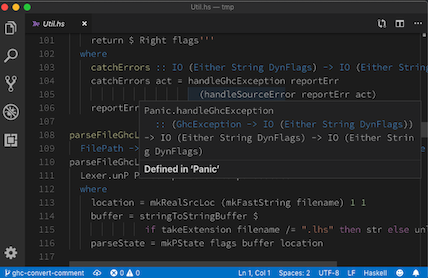Our vision is that you should build an IDE by combining:
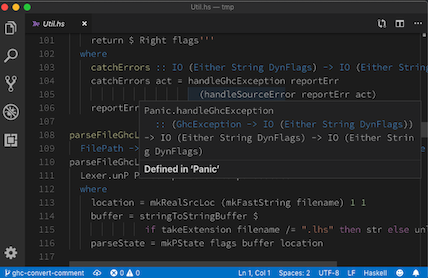
hie-bios for determining where your files are, what are their dependencies, what extensions are enabled and so on;
ghcide (i.e. this library) for defining how to type check, when to type check, and producing diagnostic messages;
- A bunch of plugins that haven't yet been written, e.g.
hie-hlint and hie-ormolu, to choose which features you want;
haskell-lsp for sending those messages to a Language Server Protocol (LSP) server;
- An LSP client for your editor.
There are more details about our approach in this blog post.
Features
ghcide already exports the following features via the lsp protocol:
| Feature |
LSP name |
| Display error messages (parse errors, typecheck errors, etc.) and enabled warnings. |
diagnostics |
| Go to definition in local package |
definition |
| Display type and source module of values |
hover |
| Remove redundant imports, replace suggested typos for values and module imports, fill type holes, insert missing type signatures, add suggested ghc extensions |
codeAction (quickfix) |
Limitations to Multi-Component support
ghcide supports loading multiple components into the same session so that
features such as go-to definition work across components. However, there are
some limitations to this.
- You will get much better results currently manually specifying the hie.yaml file.
Until tools like cabal and stack provide the right interface to support multi-component
projects, it is always advised to specify explicitly how your project partitions.
- Cross-component features only work if you have loaded at least one file
from each component.
- There is a known issue where if you have three components, such that A depends on B which depends on C
then if you load A and C into the session but not B then under certain situations you
can get strange errors about a type coming from two different places. See this repo for
a simple reproduction of the bug.
Using it
ghcide is not an end-user tool, don't use ghcide directly (more about the rationale here).
haskell-language-server is an LSP server built on top of ghcide with additional features and a user friendly deployment model. To get it, simply install the Haskell extension in VS Code, or download prebuilt binaries from the haskell-language-server project page.
The instructions below are meant for developers interested in setting up ghcide as an LSP server for testing purposes.
Install ghcide
With Nix
Note that you need to compile ghcide with the same ghc as the project you are working on.
-
If the ghc you are using matches the version (or better is) from nixpkgs it‘s easiest to use the ghcide from nixpkgs. You can do so via
nix-env -iA haskellPackages.ghcide
or e.g. including pkgs.haskellPackages.ghcide in your projects shell.nix.
Depending on your nixpkgs channel that might not be the newest ghcide, though.
-
If your ghc does not match nixpkgs you should try the ghcide-nix repository
which provides a ghcide via the haskell.nix infrastructure.
With Cabal or Stack
First install the ghcide binary using stack or cabal, e.g.
git clone https://github.com/haskell/ghcide.git
cd ghcide
cabal install or stack install (and make sure ~/.local/bin is on your $PATH)
It's important that ghcide is compiled with the same compiler you use to build your projects.
Test ghcide
Next, check that ghcide is capable of loading your code. Change to the project directory and run ghcide, which will try and load everything using the same code as the IDE, but in a way that's much easier to understand. For example, taking the example of shake, running ghcide gives some error messages and warnings before reporting at the end:
Files that failed:
* .\model\Main.hs
* .\model\Model.hs
* .\model\Test.hs
* .\model\Util.hs
* .\output\docs\Main.hs
* .\output\docs\Part_Architecture_md.hs
Completed (152 worked, 6 failed)
Of the 158 files in Shake, as of this moment, 152 can be loaded by the IDE, but 6 can't (error messages for the reasons they can't be loaded are given earlier). The failing files are all prototype work or test output, meaning I can confidently use Shake.
The ghcide executable mostly relies on hie-bios to do the difficult work of setting up your GHC environment. If it doesn't work, see the hie-bios manual to get it working. My default fallback is to figure it out by hand and create a direct style hie.yaml listing the command line arguments to load the project.
If you can't get ghcide working outside the editor, see this setup troubleshooting guide. Once you have got ghcide working outside the editor, the next step is to pick which editor to integrate with.
Optimal project setup
ghcide has been designed to handle projects with hundreds or thousands of modules. If ghci can handle it, then ghcide should be able to handle it. The only caveat is that this currently requires GHC >= 8.6, and that the first time a module is loaded in the editor will trigger generation of support files in the background if those do not already exist.
Configuration
ghcide accepts the following lsp configuration options:
{
// When to check the dependents of a module
// AlwaysCheck means retypechecking them on every change
// CheckOnSave means dependent/parent modules will only be checked when you save
// "CheckOnSaveAndClose" by default
checkParents : "NeverCheck" | "CheckOnClose" | "CheckOnSaveAndClose" | "AlwaysCheck" | ,
// Whether to check the entire project on initial load
// true by default
checkProject : boolean
}
Using with VS Code
The Haskell extension has a setting for ghcide.
Using with Atom
You can follow the instructions to install with apm.
Using with Sublime Text
- Install LSP
- Press Ctrl+Shift+P or Cmd+Shift+P in Sublime Text and search for Preferences: LSP Settings, then paste these settings
{
"clients":
{
"ghcide":
{
"enabled" : true,
"languageId": "haskell",
"command" : ["ghcide", "--lsp"],
"scopes" : ["source.haskell"],
"syntaxes" : ["Packages/Haskell/Haskell.sublime-syntax"]
}
}
}
Using with Emacs
If you don't already have MELPA package installation configured, visit MELPA getting started page to get set up. Then, install use-package.
Now you have a choice of two different Emacs packages which can be used to communicate with the ghcide LSP server:
lsp-ui
eglot (requires Emacs 26.1+)
In each case, you can enable support by adding the shown lines to your .emacs:
lsp-ui
;; LSP
(use-package flycheck
:ensure t
:init
(global-flycheck-mode t))
(use-package yasnippet
:ensure t)
(use-package lsp-mode
:ensure t
:hook (haskell-mode . lsp)
:commands lsp)
(use-package lsp-ui
:ensure t
:commands lsp-ui-mode)
(use-package lsp-haskell
:ensure t
:config
(setq lsp-haskell-process-path-hie "ghcide")
(setq lsp-haskell-process-args-hie '())
;; Comment/uncomment this line to see interactions between lsp client/server.
;;(setq lsp-log-io t)
)
eglot
(use-package eglot
:ensure t
:config
(add-to-list 'eglot-server-programs '(haskell-mode . ("ghcide" "--lsp"))))
Using with Vim/Neovim
LanguageClient-neovim
Install LanguageClient-neovim
Add this to your vim config:
let g:LanguageClient_rootMarkers = ['*.cabal', 'stack.yaml']
let g:LanguageClient_serverCommands = {
\ 'rust': ['rls'],
\ 'haskell': ['ghcide', '--lsp'],
\ }
Refer to :he LanguageClient for more details on usage and configuration.
vim-lsp
Install vim-lsp.
Add this to your vim config:
au User lsp_setup call lsp#register_server({
\ 'name': 'ghcide',
\ 'cmd': {server_info->['/your/path/to/ghcide', '--lsp']},
\ 'whitelist': ['haskell'],
\ })
To verify it works move your cursor over a symbol and run :LspHover.
coc.nvim
Install coc.nvim
Add this to your coc-settings.json (which you can edit with :CocConfig):
{
"languageserver": {
"haskell": {
"command": "ghcide",
"args": [
"--lsp"
],
"rootPatterns": [
".stack.yaml",
".hie-bios",
"BUILD.bazel",
"cabal.config",
"package.yaml"
],
"filetypes": [
"hs",
"lhs",
"haskell"
]
}
}
}
Here's a nice article on setting up neovim and coc: Vim and Haskell in
2019 (this is actually for haskell-ide, not ghcide)
Here is a Docker container that pins down the build and configuration for
Neovim and ghcide on a minimal Debian 10 base system:
docker-ghcide-neovim.
SpaceVim
In the autocomplete layer, add the autocomplete_method option to force the use of coc:
[[layers]]
name = 'autocomplete'
auto-completion-return-key-behavior = "complete"
auto-completion-tab-key-behavior = "smart"
[options]
autocomplete_method = "coc"
Add this to your coc-settings.json (which you can edit with :CocConfig):
{
"languageserver": {
"haskell": {
"command": "ghcide",
"args": [
"--lsp"
],
"rootPatterns": [
".stack.yaml",
".hie-bios",
"BUILD.bazel",
"cabal.config",
"package.yaml"
],
"filetypes": [
"hs",
"lhs",
"haskell"
]
}
}
}
This example above describes a setup in which ghcide is installed
using stack install ghcide within a project.
Using with Kakoune
Install kak-lsp.
Change kak-lsp.toml to include this:
[language.haskell]
filetypes = ["haskell"]
roots = ["Setup.hs", "stack.yaml", "*.cabal", "cabal.project", "hie.yaml"]
command = "ghcide"
args = ["--lsp"]
Hacking on ghcide
To build and work on ghcide itself, you should use cabal, e.g.,
running cabal test will execute the test suite. You can use stack test too, but
note that some tests will fail, and none of the maintainers are currently using stack.
If you are using Nix, there is a Cachix nix-shell cache for all the supported platforms: cachix use haskell-ghcide.
If you are using Windows, you should disable the auto.crlf setting and configure your editor to use LF line endings, directly or making it use the existing .editor-config.
If you are chasing down test failures, you can use the tasty-rerun feature by running tests as
cabal test --test-options"--rerun"
This writes a log file called .tasty-rerun-log of the failures, and only runs those.
See the tasty-rerun documentation for other options.
If you are touching performance sensitive code, take the time to run a differential
benchmark between HEAD and master using the benchHist script. This assumes that
"master" points to the upstream master.
Run the benchmarks with cabal bench.
It should take around 15 minutes and the results will be stored in the bench-results folder. To interpret the results, see the comments in the bench/hist/Main.hs module.
More details in bench/README
History and relationship to other Haskell IDE's
The teams behind this project and the haskell-ide-engine have agreed to join forces under the haskell-language-server project, see the original announcement. The technical work is ongoing, with the likely model being that this project serves as the core, while plugins and integrations are kept in the haskell-language-server project.
The code behind ghcide was originally developed by Digital Asset as part of the DAML programming language. DAML is a smart contract language targeting distributed-ledger runtimes, based on GHC with custom language extensions. The DAML programming language has an IDE, and work was done to separate off a reusable Haskell-only IDE (what is now ghcide) which the DAML IDE then builds upon. Since that time, there have been various non-Digital Asset contributors, in addition to continued investment by Digital Asset. The project has been handed over to Haskell.org as of September 2020.
The Haskell community has various IDE choices, but the one that had been gathering momentum is haskell-ide-engine. Our project owes a debt of gratitude to the haskell-ide-engine. We reuse libraries from their ecosystem, including hie-bios (a likely future environment setup layer in haskell-ide-engine), haskell-lsp and lsp-test (the haskell-ide-engine LSP protocol pieces). We make heavy use of their contributions to GHC itself, in particular the work to make GHC take string buffers rather than files.
The best summary of the architecture of ghcide is available this talk (slides), given at MuniHac 2019. However, since that talk the project has renamed from hie-core to ghcide, and the repo has moved to this location.